The one app you need to keep your family safe

There’s a lot of technology that helps you keep in touch with your loved ones. But what happens if there’s an emergency? What if someone is hurt or stranded?
That’s where a safety app can help, and we researched them all to find the best one out there. With this app, you can quickly track down people you love when they’re in need or just for peace of mind. It provides real-time location information on everyone you add to your “circle.”
Thanks to an update, Life360 now lets you know if there’s been a car crash — and that’s only the tip of the iceberg. But before we dive into the new stuff, here’s a bit of background.
What is Life360?
Life360 is a tool that lets you keep in touch with your family through your smartphone. It’s a location-based alert app that lets you know where everyone in your circle is at all times, and so much more. It combines a ton of great features — from 24/7 roadside assistance to stolen phone coverage to driver safety alerts — into one easy-to-use package.
“This is really about keeping the people you care about safe and keeping more coordinated with them,” CEO Chris Hulls said.
If you’ve got security concerns about a location-tracking app, rest assured: Life360 has never had a data breach. All of the data the app collects is encrypted, and the team uses strong internal control protocols for data integrity.
Even better, the privacy center is written in plain English, not legal jargon, to give users control over how their data is used. Many permissions can be turned off without impacting the service, too. The goal is to “keep it secure and give users choice,” Hulls said.
One reviewer on the app store shared the following sentiment: “We fully trust our kids, but we also want to protect them. This app is truly proactive when it comes to safety. This is the first time in the 20+ years of using a tech service that it actually worked better than expected and as advertised.”
To Hulls, the app is a way to prepare for unpredictability. “It started with the idea of having one place where a family organizer — usually mom, sometimes dad — can come to have peace of mind,” he said. If someone you love is lost, Life360 can direct you straight to their location.
RELATED: 9 essential apps you don’t want to be without in an emergency
“I was able to get to my son quickly and easily because of Life360,” another app reviewer wrote. “The Life360 app made it possible for me to get directions to him quickly without him having to give me an address and me stopping to put it in.”
Life360 just added a slew of new features to help family organizers rest even easier.
What’s new?
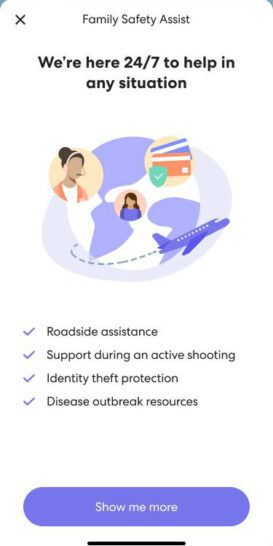
Paying customers can now use the Family Safety Assist program. This is a 24/7 SOS service that lets you and your Circle members reach out to live agents in case of an emergency. They’ll provide roadside and medical assistance, travel support and even disaster response and ID theft protection.
The one-button SOS help alerts are another way to know your loved ones are safe. Here’s how it works:
- Members can tap the SOS button for immediate help. Life360 will alert your Circle members, emergency contacts and emergency services — sending your exact location.
- In a potentially unsafe situation, such as walking through an empty parking lot or across a dark college campus, users can hold down the SOS button.
- If something happens, let go and you have 10 seconds to enter your pin.
- If you don’t, you’ll receive a call. If you don’t answer or answer and need help, Life360 will alert your contacts and emergency services.
Protection doesn’t stop there. Life360 memberships also include:
- 7 to 30 days of location history.
- Place alerts to let you know where members of your Circle are.
- Crash detection, with emergency dispatch.
- Up to $500 in stolen phone coverage.
- ID theft protection and restoration and credit monitoring.
- Access to disaster response, medical assistance and travel support from live agents.
Instead of having to research and download lots of different apps and spending the time signing everyone up, all those features are under one single app at a fraction of the price.
RELATED: Track the location of your phone or family using the best apps and tools
“Even though we’ve been around 10 years, this is the first time we’re truly living up to [the name Life360],” Hulls said. “These are all the add-ons that very naturally integrate.” Good news: If you’re already a subscriber, these add-ons will automatically show up on your app at the rate you’re already paying.
Here’s what another reviewer, one of about 25 million active users, said: “It’s the little details that really do make this part of the Life360 app one of my favorite ways to communicate and stay in touch with my family.”
Where can I sign up?
You can find Life360 on your phone’s app store. It works with iOS as well as Android, so you can have a mix of iPhone and Android users in the same circle.
There is a free version of Life360. Premium features — including 30 days of location history, unlimited alerts, crash detection, SOS alerts and even stolen phone coverage range from $4.99 to $14.99 per month. Tap or click here to see a full breakdown of plans and benefits.
We always hope our loved ones will be safe when they leave the house. Life360 empowers you to ensure their well-being, no matter what life throws at your circle.
Tags: Android, Apple iPhone, crash detection, family safety, location history, security
