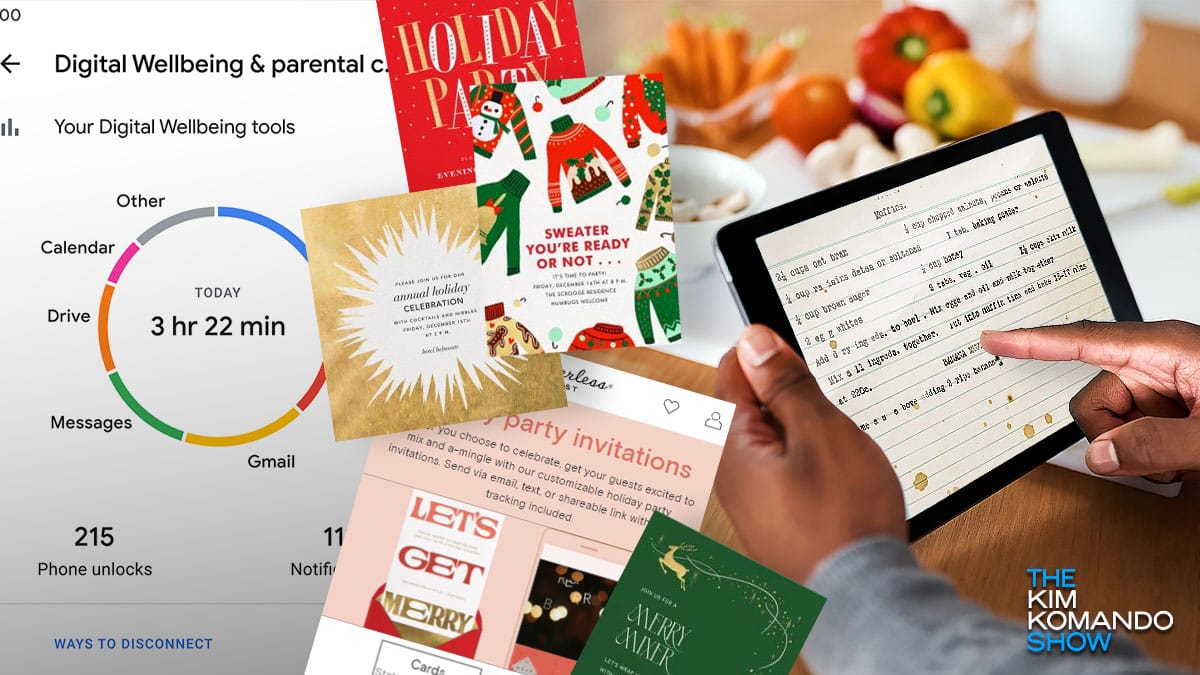Worst hack in our nation’s history
🚨 Worst hack in our nation’s history: That’s what one senator’s calling the Communist China attack on U.S. telecom companies. They listened to phone calls and read text messages for months. The kicker? They’re still in the system, and getting them out might require physically replacing old equipment. So far, around 150 people are confirmed to have been hit, but this number could hit the millions as more details come to light.
Tags: Communist China, cyberattacks, telecommunications, wiretapping