5 cool ways to use your home network (beyond getting online)

When you connect your gadgets to the same Wi-Fi network, you’re not just getting them online; you’re building a system so they can communicate with each other. You don’t need to be a tech wizard — just follow the steps below:
Wait, are public phone chargers dangerous?

Those charging kiosks in airports, hotels and malls are so tempting when you’re out and about with a dying phone. Their owners promise they’re safe. The government disagrees, and so do I. Groan, I know.
Welcome to the newest phase of juice jacking. The phenomenon has been around for more than 10 years. Hackers use public phone-charging stations to upload malware to your devices. Then, they ransom your device or steal your passwords. Super-duper.
Carmakers will charge for anything, including your safety

New cars are basically snazzy computers on wheels, packing 1,000 to 3,000 processors. That means we get all kinds of great features, but that’s not all — the more complex our cars get, the more at risk we are. I’m not talking about theft; I mean remote carjacking … or worse.
Fitness apps are selling your privacy – how to protect your data

It’s time to replace your old router

Most folks don’t know their wireless router — that handy dandy device alongside the modem that connects your devices to the internet — has a shelf life. Once it hits the three-year mark, you’re due for an upgrade.
Free VPN risk: Check this list of 9 infected apps

I’m cheap and try to save a buck wherever I can. I use all my credit card perks, always click the coupon boxes on Amazon, and, to my husband’s great annoyance, cancel streaming services the minute we stop watching them.
How to run a 5-minute privacy check on your phone

We’ve all got a lot of sensitive info on our phones — texts with loved ones, banking details, passwords and family photos. You don’t want anyone snooping around, whether it’s an app maker on the other side of the world or the guy sitting behind you at the coffee shop.
Looking for a job? How to get past ATS and hiring AI

I was talking with Joey, our new podcast producer, and he mentioned the tricks I pass along to get past the AI-powered applicant tracking systems (ATS) help a ton of people.
Humans no longer filter resumes at most companies. It’s inefficient when AI can review over 100 resumes per minute.
A New Jersey family is living a nightmare
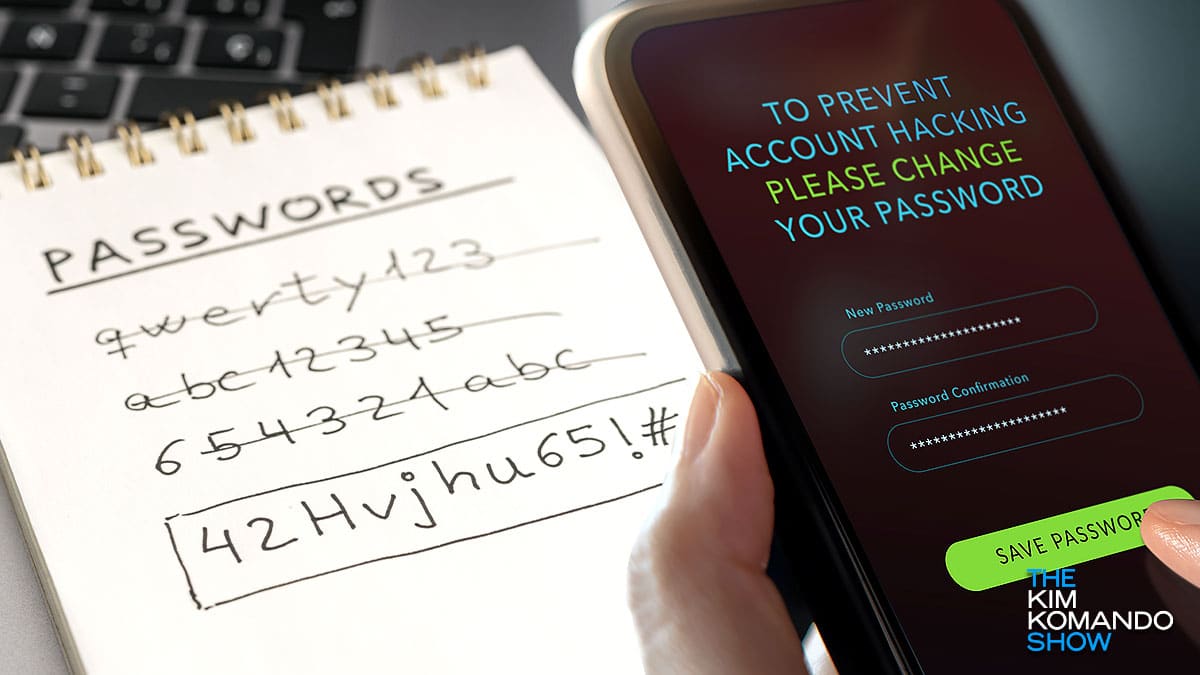
It started back in September. Dan in Bridgewater, New Jersey, had his bank account hacked. Their first step was to withdraw money and apply for a loan. In October, he got a letter from TD Bank notifying him of an address change on his account.
Every parent should read this

This topic hits me personally, and I don’t like to discuss it at all. You never know who’s a child predator. I was molested by a trusted family friend when I was 6 years old. I told my parents, and they took immediate action — well, not the action my Dad wanted, which was to cut off the guy’s hands.
