How to keep what you do online private with just one click
Privacy is both pinnacle and pivotal in today’s online world. Without it, we are exposed to all kinds of snooping and malicious threats.
The truth is, you never know who may be keeping virtual tabs on you. Whether it’s a hacker or scammer in the mall, a persistent three-letter government agency or even your creepy neighbor, you need to secure your web browsing. You need to protect your privacy with help from our sponsor, ExpressVPN.
ExpressVPN is a virtual private network (VPN) that promotes a secure bridge between your device(s) and the internet. With 10 years of experience under its belt and results to back it up, it’s fair to say it has become one of the best and most trusted in the business.
What is ExpressVPN?
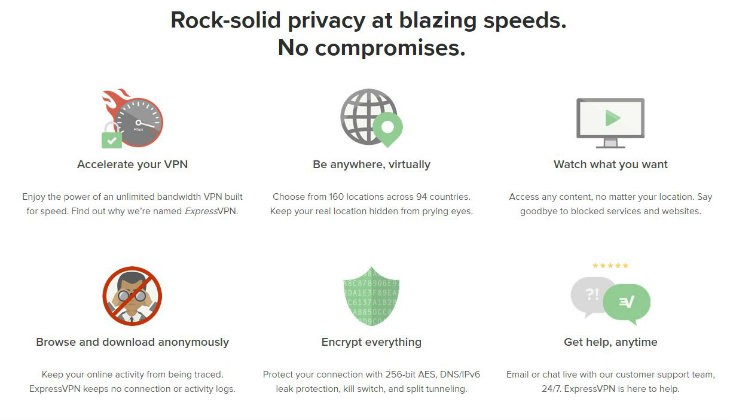
Let’s face it, the internet can be a scary and often unpredictable place when it comes to maintaining your privacy and security. Every time you connect to a public, unsecured Wi-Fi network, you’re putting yourself at risk.
All it takes is one person with a faulty moral compass to pry on your web traffic or possibly steal personal information from anyone who connects to it. This is where a virtual private network comes in handy. The primary objective of any VPN is to shield your online footprints from all forms of snooping, tracking, interference or censorship.
While connected to ExpressVPN, your data travels through an encrypted tunnel routed directly to its server. From here, it hops onto a lightning-fast superhighway and next stop: the World Wide Web. While in transit, it can’t be cut off, which means it blocks anyone from spying on you.
Out on the open internet, your actual IP address can’t be discerned because your traffic appears to be coming from the VPN’s server. ExpressVPN can serve as a proxy as well, which enables you to go full incognito and alter your location so that you can surf the web anonymously.
ExpressVPN’s key features
ExpressVPN has earned every bit of accolade it’s received in the online community. It has provided users with easy usage, blazing fast speed, stringent security protocol and the ability to quickly access apps, such as:
- Netflix
- Hulu
- YouTube
- Amazon Video
- HBO Go
- And much more
Additionally, ExpressVPN has over 3,000 servers in 160 locations, spread across 94 countries. With so many servers to choose from, you’re bound to find one or two or 10 that fit your needs.
ExpressVPN’s affordable pricing is another feature that puts it at the top of everyone’s list. For an annual fee of $100, ExpressVPN allows users to connect up to three devices at a time.
As mentioned before, ExpressVPN is one of the fastest and most user-friendly servers on the market. A clear-cut privacy policy describes it doesn’t log any sensitive information and, unlike its competitors, it isn’t some flimsy marketing tactic.
The company’s website goes into precise detail on what the service does and doesn’t collect. ExpressVPN has support agents that are available to you 24/7 on live chat as well. So you’re not just paying for a service, you’re paying for a streamlined experience.
ExpressVPN’s DNS Protection
For those who might not be familiar with the term, DNS (Domain Name Service) is the key service that makes the internet work. It allows you to navigate hostnames to IP addresses. That way, you can easily remember any website by its name and not have to remember where the IP address responds.
Think of it as a giant address book for internet surfers. Because it plays such a significant role, DNS affects almost everything you do online. Your browser and other apps use it to find servers that operate websites and services you rely on.
Occasionally, a VPN gets caught napping and fails to protect your device’s DNS inquiry, even when the rest of your internet traffic is hidden by the VPN’s enclosed tunnel. This is what’s become known as a “DNS leak.”
If your DNS leaks, your internet traffic can be revealed to your internet service provider or DNS server operator, which means they can see websites you visit as well as any apps you use.
ExpressVPN can prevent DNS leaks because when you’re connected to its servers, your devices will only work off of DNS platforms that are solely controlled and sanctioned by ExpressVPN itself.
This is beneficial to you because ExpressVPN DNS servers have great speed. They don’t retain any activity or connection logs, and all internet traffic between your device and DNS servers is encrypted.
If you want to prevent any leaks from occurring in the future, run a DNS leak test. ExpressVPN utilizes a leak test tool, which works by simply asking your specific browser to make a DNS request to a website that ExpressVPN owns.
Since it owns the sites, the DNS requests go to its DNS server and, ultimately, its leak test tool. If the test tool only sees ExpressVPN server IPs in the DNS request, you don’t have a leak. On the other hand, if any requests originate from your ISP (internet service provider), ExpressVPN can promptly inform you a leak exists.
Use the VPN that Kim uses, ExpressVPN. Get 3 months free when you sign up for one year at ExpressVPN.com/Kim.

