Tech smarts: Windows and Mac tricks you’ll use all the time
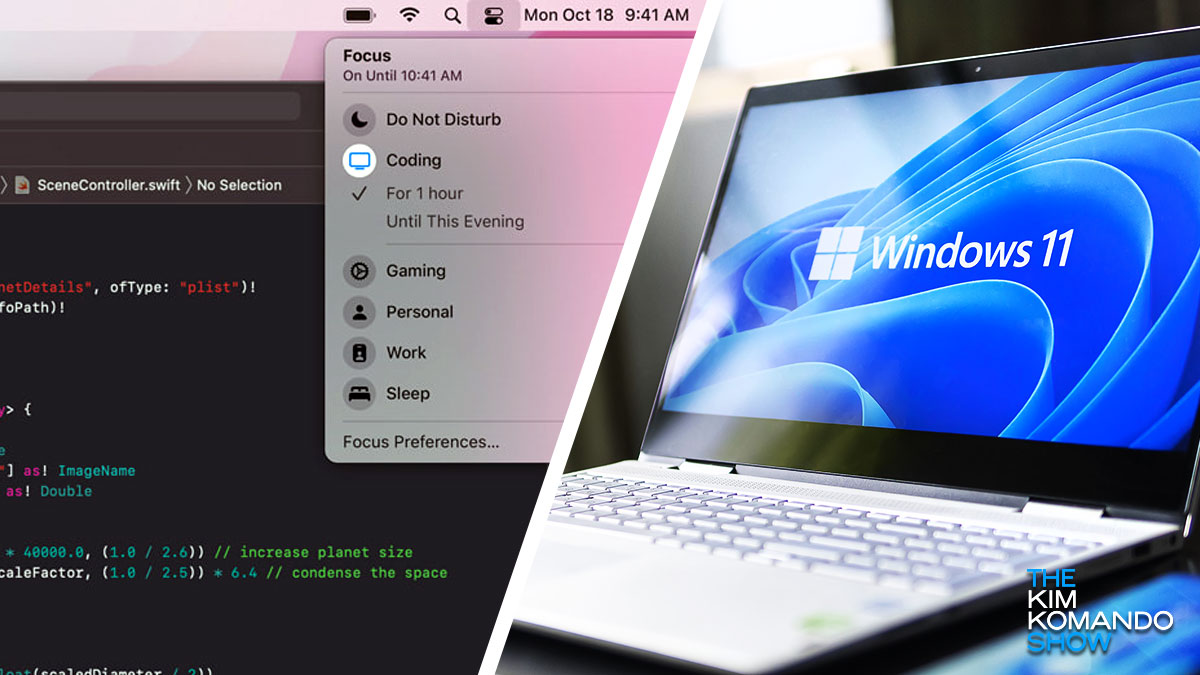
There are so many tech tricks you only know if someone clues you in. Take the humble USB.
If you’re always plugging in the wrong way, here’s the secret: The symbol on one side isn’t just for branding or decoration. That symbol will point up if you’re plugging in horizontally, and if you’re plugging in a cable vertically, the USB symbol will face you.
5 things you should never put on a resume

In life, few rewards come without risk. Take your dream job, for instance. If you want to land that position you’ve been dreaming about, you’ll need to make a great first impression.
When you’re applying for jobs, that all comes down to your resume. Every little detail makes a big difference. For example, a small mistake could take you out of the running for a job you’re qualified for.
Give yourself extra time before your next flight: After attacks on Hezbollah, aviation authorities in Lebanon banned travelers from boarding planes or checking luggage with pagers and walkie-talkies. Expect the TSA to increase their screening for explosives (paywall link).
20x more
Calories burned walking up a flight of stairs than on flat ground. Even going downstairs is more effective — five times the burn of a regular walk. Related: Today, I learned there’s such a thing as the Stairclimbing World Championships. I think they’re up to something.
Your smartwatch isn’t as accurate as you think

Sensors in today’s smartwatches can detect your heartbeat, track how you sleep and even monitor blood oxygen levels. We’re not far from your watch tracking your blood sugar … and possibly sending reports about it to your doctor.
Master Excel with these 5 genius tricks
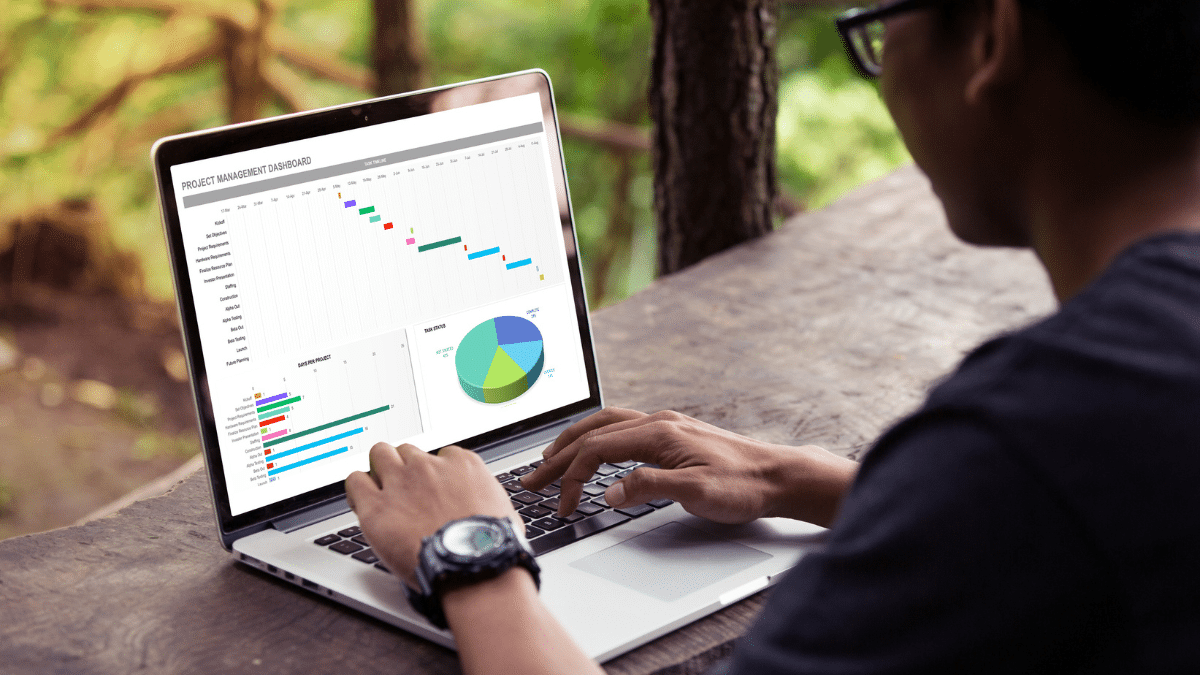
You can’t keep track of everything on paper. Excel can play a significant role in your daily workload. Whether you’re a beginner or a pro user, there’s much to learn — like these five useful Excel tricks.
Want to become an Excel expert? It’s a good strategy for small business owners who want to grow this year. After all, you’ll generate tons of data. Speaking of which, here’s how to stop third parties from selling your data.
This Zoom feature isn’t even remotely funny: Zoom’s new AI companion takes notes, summarizes meetings and even tells you who talked most. Click the magic wand icon below the main video window to use it. You can ask it for a quick update or to pull out action items from the discussion, too. Fine print: Available for paid plans only.
👓 Skip the blue-light glasses: They don’t really protect your eyes from screen strain (paywall link). The real issue is looking at your device too closely for too long and forgetting to blink. We normally blink 15 times per minute, but that drops to six times per minute when staring at screens. Try the 20-20-20 rule: Every 20 minutes, take a 20-second break to look at something 20 feet away.
Selling your wares on Amazon? Amazon’s new Amelia AI assistant helps third-party sellers with advice, queries and account issues. It can also assist you with prepping for the holidays or getting a quick overview of your sales and inventory reports. Find Amelia in Seller Central. It’s in beta and available to select users for now.
We may earn a commission from purchases, but our recommendations are always objective.
Tech how-to: Save precious voicemails and text messages

I’m sure you can relate. When grief is overwhelming, hearing a loved one’s voice and seeing their photos can be just too painful. But when a bit of time has passed, it feels like a gift.
I want you to have that with your loved ones, too, and part of that is preserving the memories you have before there’s a glitch, your phone gets stolen or some other tech mishap.
