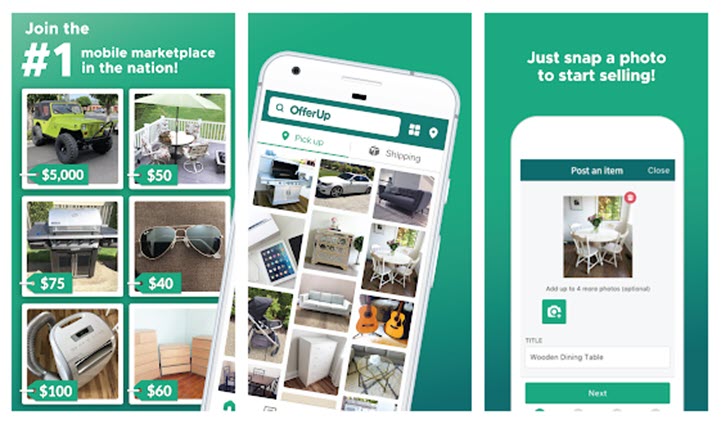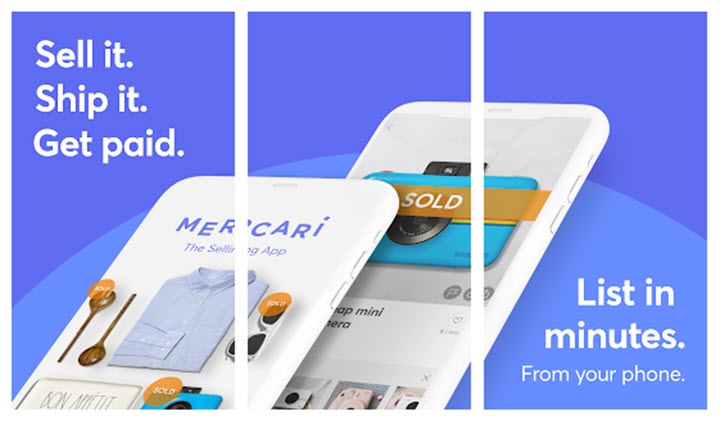10 best apps to sell your stuff and make money fast

Who doesn’t have a bit of clutter in their house? Whether it’s stored away in the corner of your basement, shoved in an extra closet or lined along shelves, you most likely have items just sitting around collecting dust.
With spring less than two months away, it’s an ideal time to consider cleaning out the clutter. Get ahead on your spring cleaning by gathering up those belongings you no longer need, use or want. Tap or click to discover old tech in your house right now that’s worth big bucks.
But if you don’t want to throw everything out, what should you do with your old stuff? You can try a garage or yard sale, but they take time and effort. Instead, try taking the easy route: Use an app to peddle your wares. Not sure where to start? Try making a list.
How to get started
Before you worry about where to sell your stuff, make sure to sort through what you want to keep and what you’re ready to let go. Document what your items are, what condition they’re in and how much you’d like to get for them.
Next, check out the following selling platforms, each of which have mobile apps and desktop versions you can utilize. They do require you to have an account, except for Craigslist; however, an account is recommended.
For setup and details on how to sell your items, visit the appropriate website or app. Now, without further ado, here are the 10 apps guaranteed to change your selling game:
1. Facebook Marketplace
If you are looking for a broad audience to hock your wares, you can’t beat Facebook. The social media behemoth offers the free Facebook Marketplace, which may be an excellent option for you — especially if you are one of the over two billion users. If that’s the case, you don’t need to download an additional app.
A variety of items can be sold on FB Marketplace, including gadgets, gifts, household items and even houses. Once you upload images of your items, select your location to reach potential buyers in your area. Each party can communicate via Facebook Messenger.
2. OfferUp
Skip the garage sale and list your stuff within 30 seconds (claims its creators) on OfferUp. This free-to-use app is ideal for sellers looking for buyers in their local community. Items for sale range from baby clothes and home goods to electronics and used cars.
Communication between the parties on OfferUp takes place through the app via secure messaging. If you want to extend your range, OfferUp allows you to sell locally or nation-wide. For a local sale, you collect cash in person, goods that require shipment (you incur shipping fees), payments are made through the app.
3. eBay
This year, eBay, celebrates 25 years of online buying and selling. For its 180+ million members, eBay is a great place to unload big-ticket items. It is further known for being the platform on which members can sell all kinds of wacky, unusual and questionable items. How crazy are some listings?
The list is extensive and includes ad space on a guy’s forehead, which brought in $37,375 in 2005, a bus-sized barbeque pit that sold for $350,000 in 2015 and a supposed 10-year-old grilled cheese sandwich encrusted with a portrait of the Virgin Mary back in 2004, which raked in $28,000 for its seller.
Regardless of whether your items are everyday or off-the-wall, there are two ways to sell on eBay: via auction or fixed-price listings. Both methods come with fees and all payments go through PayPal. Tap or click to learn how you can avoid making this big mistake when selling your old phone on eBay.
4. Letgo/Offerup
Once a standalone app, Letgo has now merged with Offerup. Before the merge, Letgo was a free selling app that’s easy to use and is perfect if you want a local buyer. Categories include used toys, housing and pre-owned vehicles. As with similar apps, upload a photo of your item and provide details like description and condition. From the info you enter, Letgo will generate a product title.
Contact between buyers and sellers is via an in-app messaging system. Once you agree upon a price, a meetup is required to complete the transaction. Payment can be made either in person or through PayPal.
5. Mercari
No meetups required with this selling app because all items ship. Mercari allows you to list any number of items with zero listing fees; however, the platform does charge you a flat 10% selling fee when your item sells.
Buyers can either buy your item at your asking price or offer you an amount they are willing to pay. Any time you sell an item on Mercari, whether it be listed or offer price, you will have to wait to get paid (into your Mercari app account) until your buyer receives the item, leaves feedback for you and you leave feedback for them.
If you have a balance, you can transfer monies from the app directly to your bank account which can take a few more days. Although this requires a bit of patience, there are no fees for transfers.
6. Poshmark
Deemed a consignment platform, all things for sale on Poshmark are fashion-related. If you have used clothing in excellent condition, this is the app to use. Whether it be women’s, men’s or kids’ fashion, shoes or accessories, Poshmark allows you to list the item for free in its marketplace.
Poshmark does charge fees when you sell items: Sales under $15 come with a fee of $2.95. Over $15, the fee is 20%. Although not an entirely free app, as a seller, you can enjoy free pre-paid shipping labels along with free credit card processing.
7. Decluttr
Maybe your clutter consists of CDs, DVDs, games, books and tech. If so, Decluttr is the best app for selling your stuff. No photos, no listings, no waiting for a buyer.
To sell with Decluttr, enter information, such as your tech’s model #, and if it’s a CD, DVD, game or book, scan its barcode using the app’s built-in scanner to instantly receive a valuation.
If you accept, pack up your items in a box, slap on the free pre-paid label and ship. When Decluttr receives and processes your items, you will be paid the next day. The company pays via PayPal, direct deposit or check; or you can choose to donate your payment to charity.
8. thredUP
Considered the largest online consignment and thrift store, thredUp can help you pocket some major bucks for used women’s clothing, shoes, accessories and jewelry, we well as kids’ clothing and shoes.
There are two ways to offload your items on thredUP: Order the standard cleanout kit (you get paid) or donation cleanout (charity gets paid). You fill up the kit with gently-used items and ship it back. Then thredUP lists your items and sends them to buyers.
Fees do exist for options that include processing your clothing within one week ($16.00), returning any unwanted items to you ($10.99) and a pre-paid return shipping label ($1.99).
Payouts can range from 5% to 80% for directly purchased items and 20%-95% for consignment goods. Pay alternatives include PayPal, a Visa prepaid card or shopping credit.
9. Nextdoor
If you don’t want the hassle of shipping your stuff, consider selling it on Nextdoor. This community app allows you to post a listing for items you wish to sell or give away. Upload a photo and select a category, price or free, description and title.
Promotional options for Nextdoor include posting to a broader local area, which allows you to reach nearby neighborhoods and boost your item (if it hasn’t sold within 48 hrs) with a discount. This second option will further help you access a wider audience.
Once you have a buyer and agree on a price, you must arrange for a meetup and payment. There are no payment methods available through Nextdoor.
RELATED: Tap or click for the top 10 privacy tips of 2019
10. Craigslist
Craigslist is a website dedicated to classified ads. In addition to job advertisements, you can find a world of items for sale. While not as fancy as some of the other selling apps, Craigslist can be an effective and free way to sell your extra stuff. Posting is geo-based to help you narrow down a buyer in your area.
You will need to provide some item information such as description, price and how to contact you. In addition, it is suggested you upload at least one photo; however, Craigslist allows up to 24. You will have to arrange a meetup for payment and delivery or pickup of the item(s).
Though it has been popular for years, Craigslist finally released an app to serve as a more convenient way for users to buy and sell items in Dec. 2019. Take advantage of this free app, regardless of whether you use an iPhone or Android.
Sellers beware
Although many of the selling platforms highlighted do not require you to meet your buyer in person, some do, such as Craigslist, Nextdoor, Letgo and OfferUp.
You may also like: Tap or click to reveal the simple way to protect your privacy on social media sites.
Here are a few tips to protect you from fraud (online and in-person) or physical harm:
- Never give out your phone number or email to the people you’re selling to. If they want to contact you, they can do so through the app.
- Do not accept personal checks or money orders. These can be canceled before they’re even handed to you.
- If you need to ship an expensive item, request “proof of delivery” from the shipping company.
- ALWAYS meet in a public place. Experts recommend sellers and buyers meet in front of or in the lobby of a police station if possible.
- If you must meet a buyer at your house, move the item(s) to the garage or outdoors to prevent the buyer from needing to enter your home.
Now that you have all the tools you need to get rid of all that clutter, there’s nothing stopping you from cleaning out your home. Just remember to be safe and follow the precautions listed above.
Tags: accessories, Apple iPhone, applications (apps), Craigslist, Decluttr, eBay, Facebook, Facebook Marketplace, Letgo, marketplace, Mercari, Nextdoor, OfferUp, online, Poshmark, selling, spring cleaning