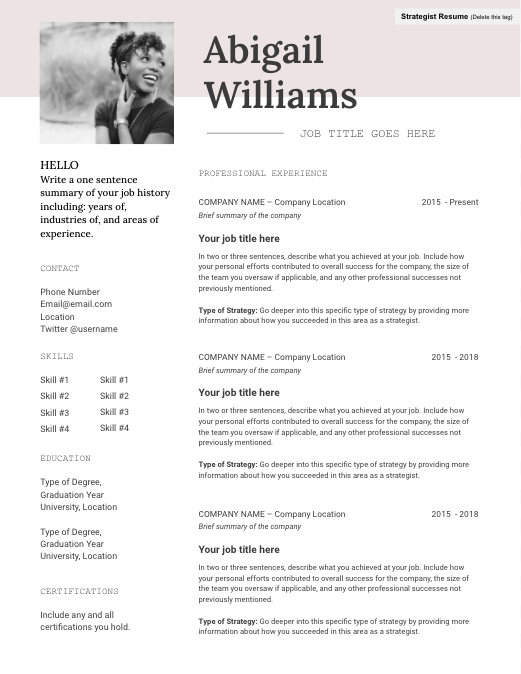Looking for work? 3 sites to find free resume templates
May 19, 2022
By Kim Komando
If you’re looking for a new job, you have a long road ahead of you. Not only do you have to hunt down the perfect position, but you also have to craft the perfect resume, which means hours of formatting and designing. Luckily, you can save yourself a lot of time with free resume templates you can find online.
First impressions are everything, which is why a good resume can make or break your chances of snatching the perfect position. Of course, having a killer resume won’t help if it doesn’t get past AI job application bots. Tap or click here for four ideas to help you create a winning resume.
Now that you know those tips, it’s time to find an excellent resume format. You might shudder at crafting a template in Word, fighting with the formatting restrictions and struggling to make it look perfect. Save yourself time and effort with these three free resume templates.
1. Canva comes with countless colorful templates
This is one of the best websites for job seekers. You can scroll through vivid, eye-catching resume templates. Search for resumes and you’ll find a whopping 7,284 templates for you to use.
Even better, you don’t have to edit them in Word or another finicky program. You can use Canva from your browser to edit it online.
Canva makes it incredibly easy to tweak the templates, so you can customize your resume as much as you want. You only download it once you’ve perfected your resume.
Oh, this free website isn’t limited to resume templates. You can also find templates for letters, book covers, presentations, logos, flyers and more.
2. Hubspot makes resume designs templates for Word, Google Docs and more
Grab 12 free resume templates at Hubspot. It takes the formatting work off your hands so you can focus on your qualifications. A template is a strong foundation you can use to sell yourself to potential employers.
The great thing about Hubspot is that its resumes are available in Word and Docs and PowerPoint and Google Slides. You can customize these resumes for any role or position you’re applying for. Just edit them with your job history.
To make your resume stand out, keep it to a single page so a hiring manager can quickly look over it. List your best skills and most significant achievements. It’s good to be short, stylish and to the point.
3. Accelerate your job search with Freesumes
Maybe you want more than 12 resumes to pick from. Maybe you want 100. Well, you’re in luck: Freesumes has a lot to offer.
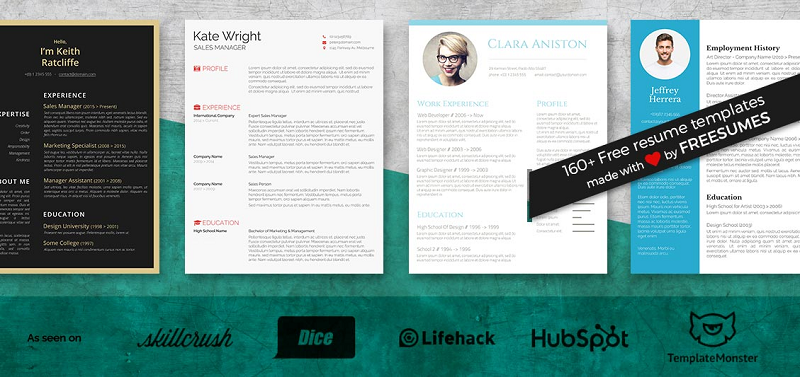
When you download a resume from this site, it shows up as a ZIP file on your computer. Thus, you have to extract it. Also, the designs are in letter format, which means they’ll print to 8.5 x 11 inches.
Just be careful not to click on the ads throughout the site that advertise “Free Resume Template.” These ads are not the links you need to download these designs. Some resume templates are also only available for people who have subscribed to the site.
Now that your resume is squared away, it’s time to head to the best place to find a job. Of course, we’re talking about our sponsor LinkedIn. It’s a job hunter’s paradise.
It’s also perfect for employers looking to hire
Small businesses have unique needs, and it’s more important than ever to have the right people on your team. That’s why Kim trusts LinkedIn Jobs to help.
LinkedIn Jobs matches your open role with qualified candidates and puts your post in front of members every day so you can hire the right person faster.
Find the perfect fit for your business with LinkedIn Jobs. And, for a limited time, post a job for free — just visit LinkedIn.com/kim to get started today!
https://www.komando.com/tips/money/free-resume-templates/