Save some time in your workday with this new Slack trick
October 5, 2021
By Kim Komando
With many making the move to remote work, applications like Zoom and Slack are necessary to optimize communication. Especially across time zones. Tap or click here for 11 Zoom tricks you’ll wish you knew sooner.
As an avid Slack user, you know how beneficial it can be for work. Slack coworkers a message and get an instantaneous answer.
If you are looking for ways to optimize time, Slack has a new feature to do exactly that. Here’s how to save some time in your workday with this new Slack trick.
The new clip feature
Slack users often live thousands of miles away from teammates, meaning they’re in different time zones. This can make communication difficult, something that Slack strives to fix for companies and teams working remotely worldwide.
RELATED: Customize notifications for the texts you care about most
Slack’s new clip feature hopes to close that gap even further by allowing users to send audio and video clips directly to other users on the platform. The feature is user-friendly as well. Click the camera icon to record a video clip or the audio button to record an audio-only clip. Then press the send button, and away it goes.

Record your screen
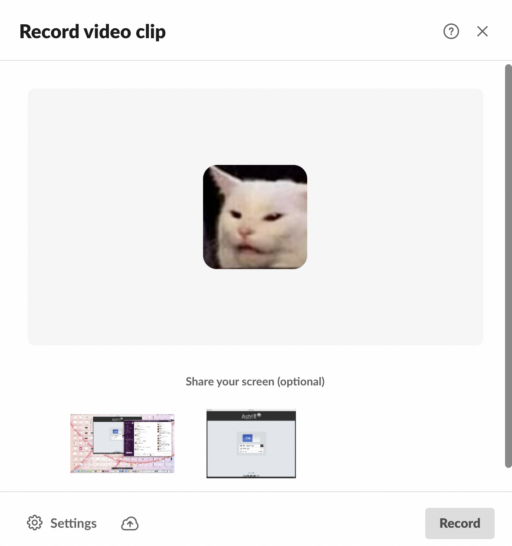
Need to show a new product or process to other employees on your team? Use the clips feature to share your screen and provide step-by-step instructions for even the most difficult tasks.
Avoid an unnecessary meeting
Need to give daily or weekly updates to your supervisor or employees? You can use the clip feature to send a voice note to highlight essential details concerning clients, meetings or other vital information.
Stay connected on the go
Slacks’ new clip feature also works on your mobile app if you have it downloaded. Running late for the office and have an important meeting? Send a quick audio clip to your team so they are prepared, even if you aren’t.
According to Slack, here are some features to expect with clips:
- You can record clips up to 3 minutes long from Slack on desktop or mobile, and share your screen while recording video clips from the Slack desktop app or Slack in a browser.
- Anyone watching a video clip can turn on captions if they’d like, and all clips are automatically transcribed. To read a transcript, click the three lines icon on any clip.
- Clips follow the same retention policy as other messages in Slack. If you have permission to delete messages, you’ll be able to delete clips you’ve recorded.
Does everyone have access?
This new feature has been slowly rolling out to Slack users worldwide, so if you don’t have it yet, sit tight, you will soon. Unfortunately, this feature is only available to those on Slack’s paid plans, so if you are using the free version, you won’t be able to access clips.
RELATED: 3 work from home mistakes you’re making
If you are looking to upgrade to use all of Slack’s convenient features, it doesn’t have to break the bank. Slack’s Pro plan starts at $6.67/month if billed annually per user. Or $8 per month per user if billed monthly. This is a good option for small businesses that need excellent communication but have a limited employee base.
Need more features than what the Pro plan offers? Slack also offers two other choices, a Business+ option and the Enterprise Grid.
For Business+, pay $12.50/month per user, or $15 per month if not billed yearly. You’ll need to contact Slack for Enterprise pricing if you are interested in its Grid platform.
For step-by-step details on using clips, click here.
https://www.komando.com/tips/money/slack-clips-feature/