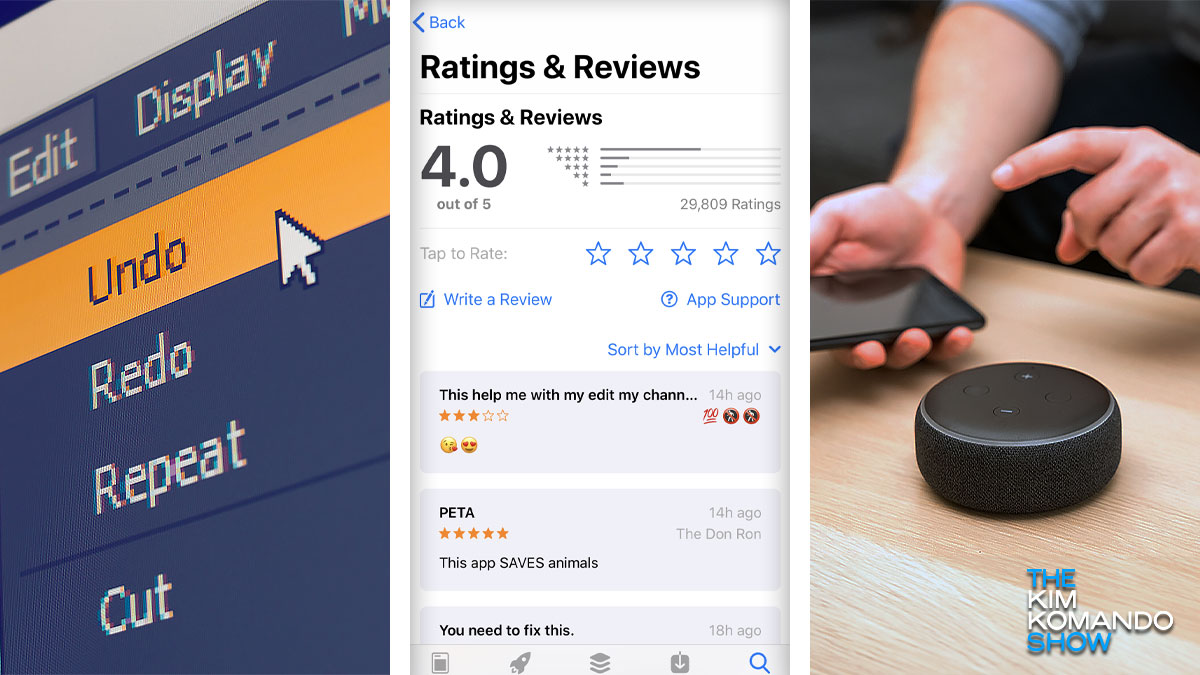Don’t be that person
Don’t be that person: People are spilling way more personal info to chatbots than they ever did to online search engines like Google. Take the man asking ChatGPT to save his marriage, the school case manager sharing specific details on students’ learning disabilities, and a minor worried about legal charges. Be smart and know anything you say to a bot can become public.
Tags: chatbots, ChatGPT, privacy