Don’t want to allow nosey people to see your house? Try this!
These apps are the biggest oversharers on your phone

I talk a lot about how most apps default to automatically sharing your data with advertisers and marketing companies. But some apps share your personal info with other people by default.
Yeah, no, thank you. Let’s end this today. Here are the most common app oversharers on your phone and how to get them to stop.
Google Maps and reviews
By default, any reviews you’ve left on Google — even just to give a restaurant five stars — are public and attached to your profile. When someone clicks on any of your reviews, they’ll be able to see all the other ones you’ve left. That’s basically a public record of where you’ve been (and when you hated the curry). No bueno.
Here’s how to turn off this sharing:
- Open the Google Maps app.
- Click your profile picture in the top right.
- Scroll to Settings and click Personal content.
- Under Profile Settings, slide the toggle off next to Show your posts on your profile.
You have an Amazon public profile
Did you know if you have an Amazon account, you have a public profile, too? Most people don’t have a clue this exists. Adding reviews to Amazon helps other shoppers, sure, but every review you’ve written is attached to your public profile.
The easiest fix? Hide your public profile (which, by the way, also shows your wish lists to the world).
- Log in to your Amazon account, hover over Account & Lists, and click on Account.
- Scroll to Ordering and Shopping Preferences and click Your Amazon profile.
- Click the link in the box that says Edit your profile. Click the Edit profile public visibility tab to continue.
- Click Hide all activity on your public profile.
Forums and comments
Most people who post in forums like Reddit or the comment section of websites use their usernames for privacy, not their real names — but usernames aren’t as private as you might think.
We may receive a commission when you buy through our links, but our reporting and recommendations are always independent and objective.
Smart TVs: More loaded with ads than ever
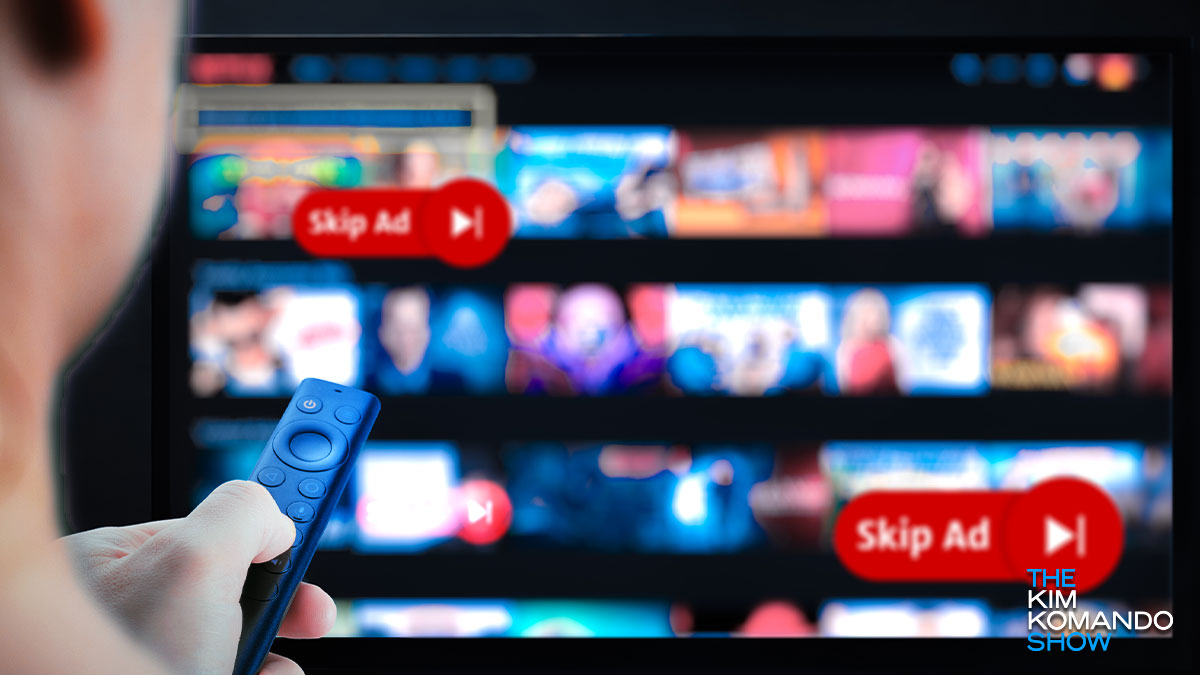
Feeling bombarded with ads every time you turn on the tube? Well, you are. TV manufacturers figured out they could make more money from ad sales and tracking than actually selling TVs.
It used to just be commercials, but now we’ve got pop-ups, home screen ads, interactive ads — you name it. I’ve got the scoop on what’s next, plus some actionable tips to survive the ad avalanche.
Blur your house on Google maps
Not today, Amazon: Your Echo will hold onto your voice recordings for analysis unless you tell it not to. In your Alexa app, choose More > Settings > Alexa Privacy > Review Voice History. Here, you can delete recordings to your heart’s content.
Don’t be that person: People are spilling way more personal info to chatbots than they ever did to online search engines like Google. Take the man asking ChatGPT to save his marriage, the school case manager sharing specific details on students’ learning disabilities, and a minor worried about legal charges. Be smart and know anything you say to a bot can become public.
3 ways to protect your privacy and swerve surveillance

Not long ago, I heard a familiar buzz while swimming in my backyard pool. Sure enough, a drone hovered overhead and quickly vanished when I shooed it away with my hand. That’s how I got the idea for this post.
The legality of drone surveillance varies by country and state, but if the drone is flying on your private property and recording you without your consent, call the police. It’s a violation of your privacy.
3 quick checks to protect your privacy and your wallet

I make it a point to do the three important tasks below once a year. Now, you need to do the same. At the bottom, use the share icons to be the hero in your family and with your friends, too.
The three credit reporting agencies (TransUnion, Experian and Equifax) are required by law to provide you with one free credit report a year. Sweet. There are a few ways you can request a copy of yours from each agency:
Amazon driver stole a cat
Fifi’s owner actually came on my radio show to give us more details about Fifi and what Amazon is doing to cover up their drivers’ bad decisions.
Check your consumer report: It contains real estate transaction and ownership data; lien, judgment and bankruptcy records; professional license info; and addresses. Go to the LexisNexis Consumer Disclosure Report page and click Request a Consumer Disclosure Report Online. Fill out your name and address, then click Submit Request. The waiting is the hardest part.
👀 Put your LinkedIn into “sneaky mode”: Unless you go into Private mode, anyone whose profile you browse will know. Go to LinkedIn, click your profile icon at the top > Settings & Privacy > Visibility. Next to Profile viewing options, click Change and choose Private mode. Done!
Save money on Wi-Fi while on the seven seas: Going on a cruise? Keep your data safe with a portable router (30% off, nice). Once you’re aboard and purchase the ship’s Wi-Fi package, connect the router to their network. Bam, your own private network. Connect all your devices without paying extra for Wi-Fi plans.
We may receive a commission when you buy through our links, but our reporting and recommendations are always independent and objective.
Turning off alerts from your video doorbell is a mistake: Instead, set up custom motion zones. On a Ring doorbell, open the Ring app and select your device. Go to Motion Settings > Edit Motion Settings. To go into full don’t-bug-me mode, choose People Only.
Get an unknown call? Type the phone number into Google, Bing or Yahoo in quotation marks for a precise match. Results often include websites, forums or consumer complaint boards where that number may have been reported. While you’re at it, file a report at reportfraud.ftc.gov.
🌞 Smile for the camera: The sweet spot to mount your video doorbell is 48 inches from the ground. Most doorbell cams have a wide scope, so you don’t need to put them any higher. If you do, you might get notifications every time the sun crosses your porch.
🔒 Lock it up: Having people over this weekend? Lock your computer. Call me paranoid, but you never know who’ll get curious. For Windows: Hit the Windows key + L. On a Mac, use Ctrl + Cmd + Q.
Quick privacy tip: Task Manager on a Windows PC and Activity Monitor on a Mac can give you an overview of everything happening on your machine. On a PC, hit Ctrl + Shift + Esc. Click the Processes tab. On a Mac, hit Cmd + spacebar to open Spotlight Search. Then, type Activity Monitor and press Enter. See anything weird? Google it before you panic.
Wi-Fi master: Angry IP Scanner keeps track of everything connected to your network. It scans for IP addresses and other information about the devices connected. It helps troubleshoot tech issues and catch hackers or moochers since it pinpoints unknown or suspicious devices.
🔗 Facebook snoop: They say Link History is a handy tool for saving your browsing. Privacy concern? Absolutely. FB tracks and sells all your clicks. Here’s how to turn it off. Open the Facebook app, tap Menu > Settings & Privacy > Settings > Browser, and toggle off Allow link history.
If your house is on the market: Take a good look at what’s posted online. One study reviewed 44 virtual tours, and every single home had at least one piece of private information — a diploma, a photo, a letter — on display. Steps here to remove photos from the major real estate sites.
Same ol’ privacy dance: Instagram collects your data when you’re using other apps and websites … and buries it in the settings menu. To disable that, open Instagram > tap your profile picture > three-line menu > Accounts Center at the top. Choose Your information and permissions > Your activity off Meta technologies. From here, choose Clear previous activity and Manage future activity to turn it off.
