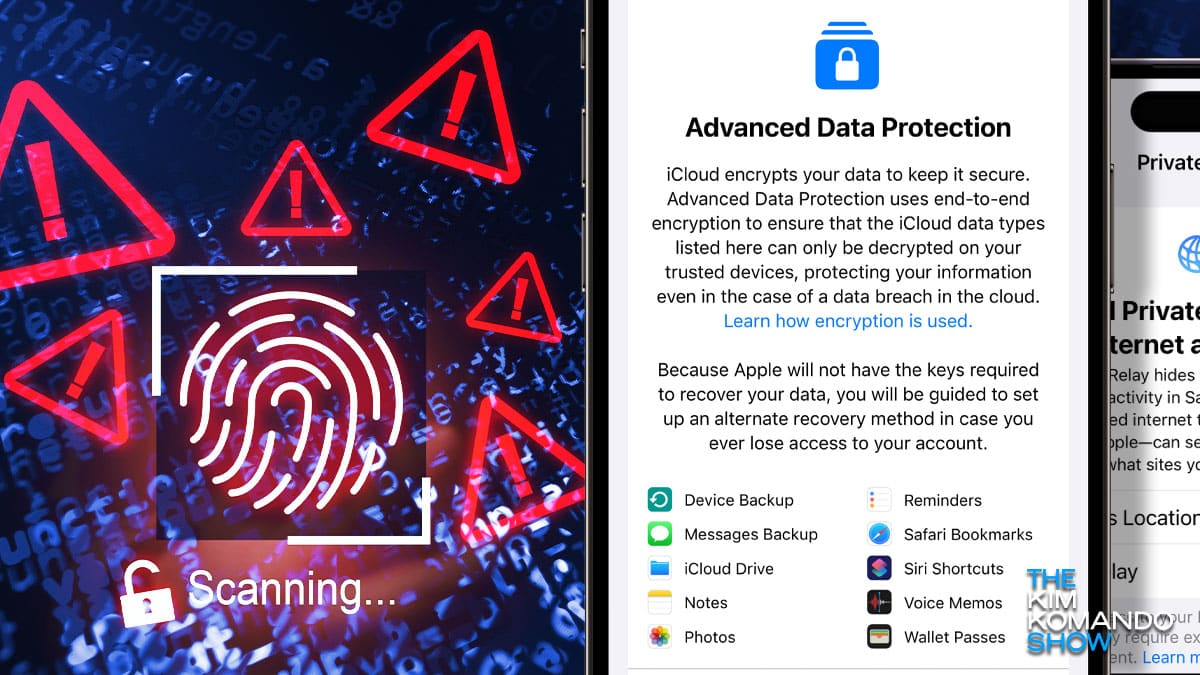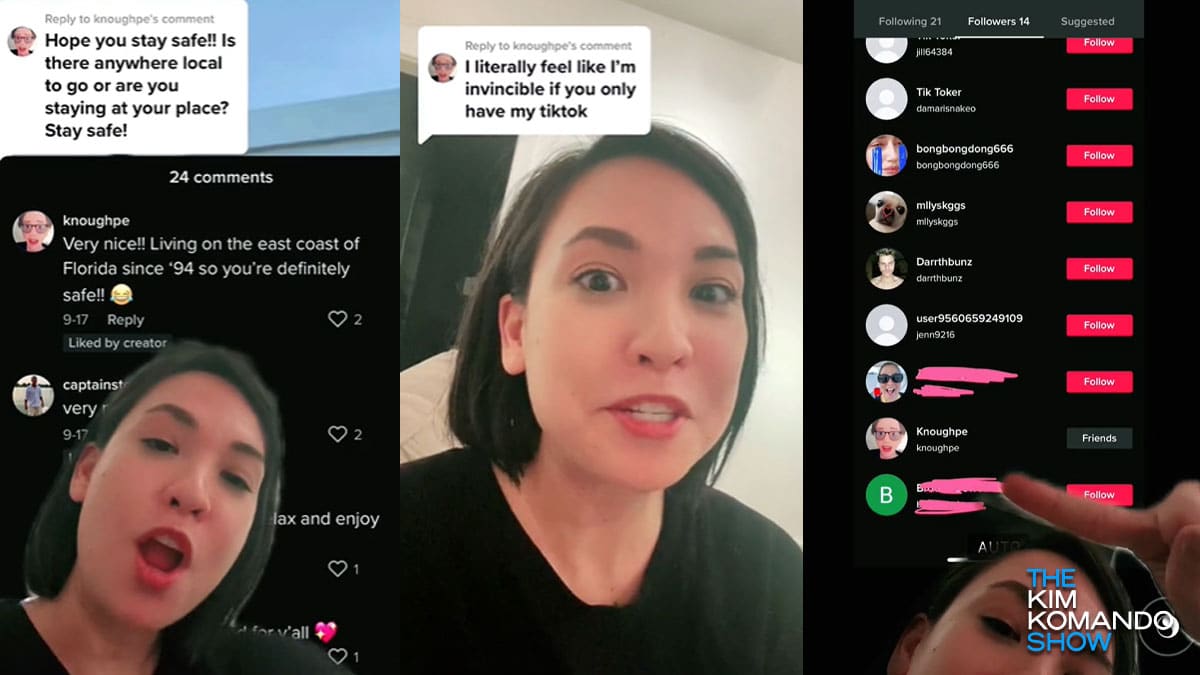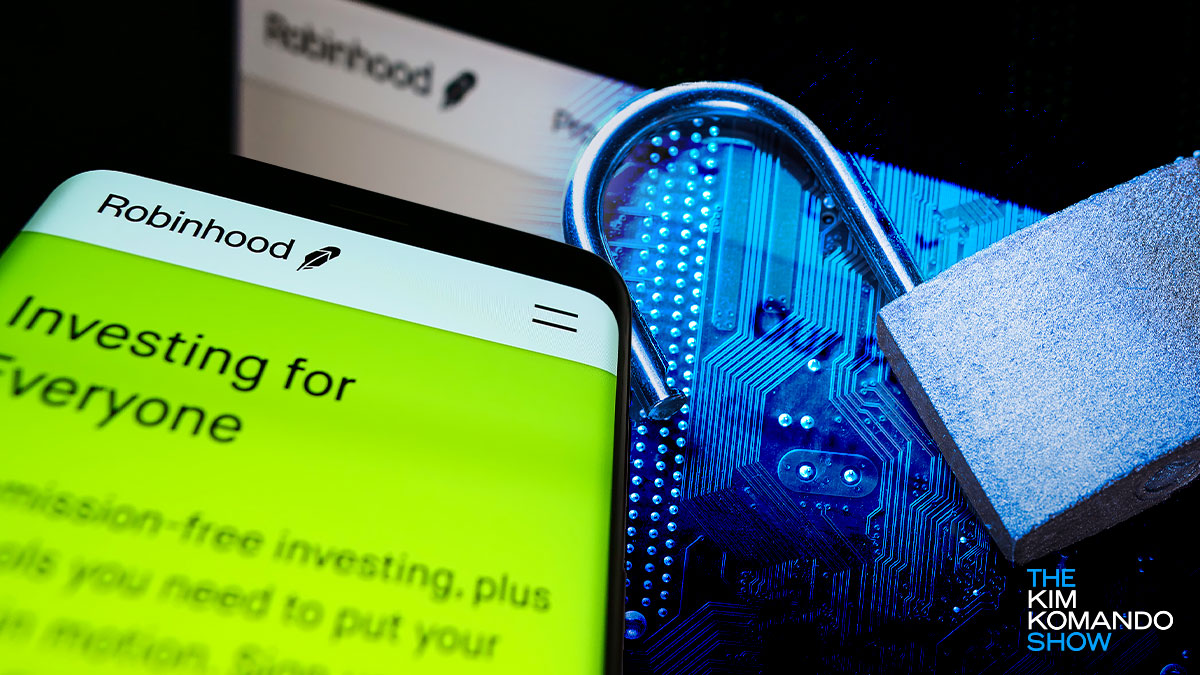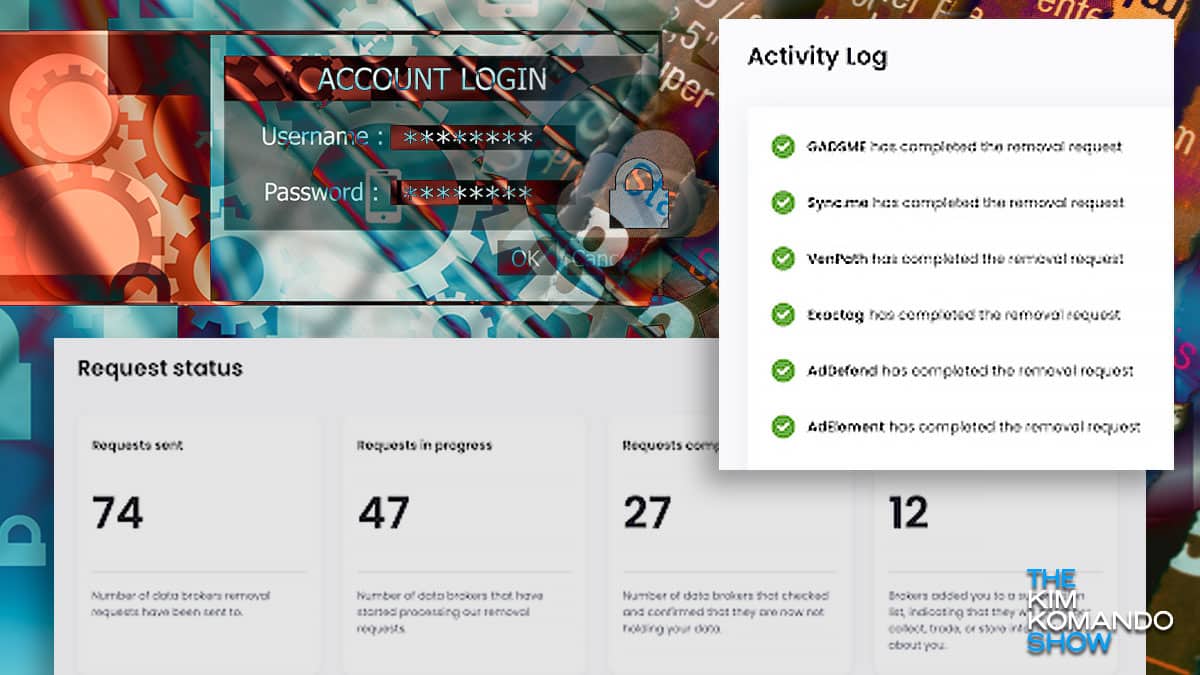I use Siri to send texts, put my phone on Do Not Disturb before I record, set meetings and lots more. One time I don’t use it? In an emergency. Luckily, emergencies are few and far between in my life (knock on wood), but I wouldn’t risk it.
Researchers asked voice assistants questions related to cardiac arrest emergencies. Yep, it was a complete disaster. You might think a quick “Hey, Siri” would pull up the instructions quickly and clearly, but that’s absolutely the worst thing to do.
When someone needs CPR, call 911. Period. Somehow, only nine of the 32 assistants’ responses suggested this critical step, and 88% of responses gave a website where you could read the steps to perform CPR. Really?
🏥 If you need the steps or want to take a refresher course, here’s the link to the Red Cross website. “Stayin’ Alive” by the Bee Gees is an excellent song to sing when doing CPR, as its beats per minute mimic those needed for chest compressions.
“Baby Shark” by Pinkfong, “Dancing Queen” by ABBA, and “Sweet Home Alabama” by Lynyrd Skynyrd also work.
This got me thinking
Emergency help isn’t the only time to skip Alexa, Google Assistant or Siri.
Play doctor: You’re better off not asking Siri, Google or Alexa for any medical advice — not just lifesaving advice. Call your doc.
How to hurt someone: Even if you’re kidding! Those chats with Siri or Google Assistant could come back to bite you if you end up on the wrong side of the law.
Anything that ends up with your mug shot: Don’t ask Alexa where to buy drugs, where to hide a body or anything else suspicious.
Deal with your money: Cybercriminals can hack into your phone, steal your voice and use it to drain your accounts. Log into your bank’s website or mobile app and call it a day.
“Will I die if I eat this?” If you’re on a hike wondering if the berries you found would make a good snack, voice assistants aren’t reliable sources. There’s conflicting information online about poisonous foods and plants.
Continue reading →