No Photoshop skills? No prob. Use AI to edit your photos

All right, let’s dive into the digital realm where your photos hold the power to amaze, inspire, and tell stories that words alone can’t capture.
But here’s the kicker — getting those images to shine and share your vision can often feel like you’re navigating a minefield of technical jargon and complex software. It’s enough to make anyone feel like throwing in the towel.
Have a Facebook account? Here's who is watching
Yes, we know why those shoes we clicked on yesterday are now in our Facebook feed. That’s old news. But just how deep is Meta’s surveillance rabbit hole? And how much of our data comes from other companies? It’s unbelievable.
“Make me look 18 again”: Yeah, that level of voice editing is here. Apple’s new AI model takes your commands to edit pictures — crop, resize, brighten, crop out the cat, anything you want. Try it here.
Instagram, chill out
Instagram recently got some privacy tech Facebook’s had for years. You can now block the platforms’ parent company, Meta, from watching what you do once you close Instagram and move on to other apps and sites.
- Open Instagram, then tap the silhouette (profile icon) in the bottom right corner.
- Select the three-line More menu > Settings and privacy > Accounts Center.
- Select Your information and permissions.
- Tap Your activity off Meta technologies. Here, you can see what info IG is getting.
- For each one, you need to choose Disconnect specific activity.
- You should also remove your history. Tap the Clear previous activity button to do that.
“Kim, I feel like they could’ve made it easier.” Yes, you’re right. It’s almost like they don’t want you to go through all those steps.
Job hunting on LinkedIn? Change this setting to keep your searches private
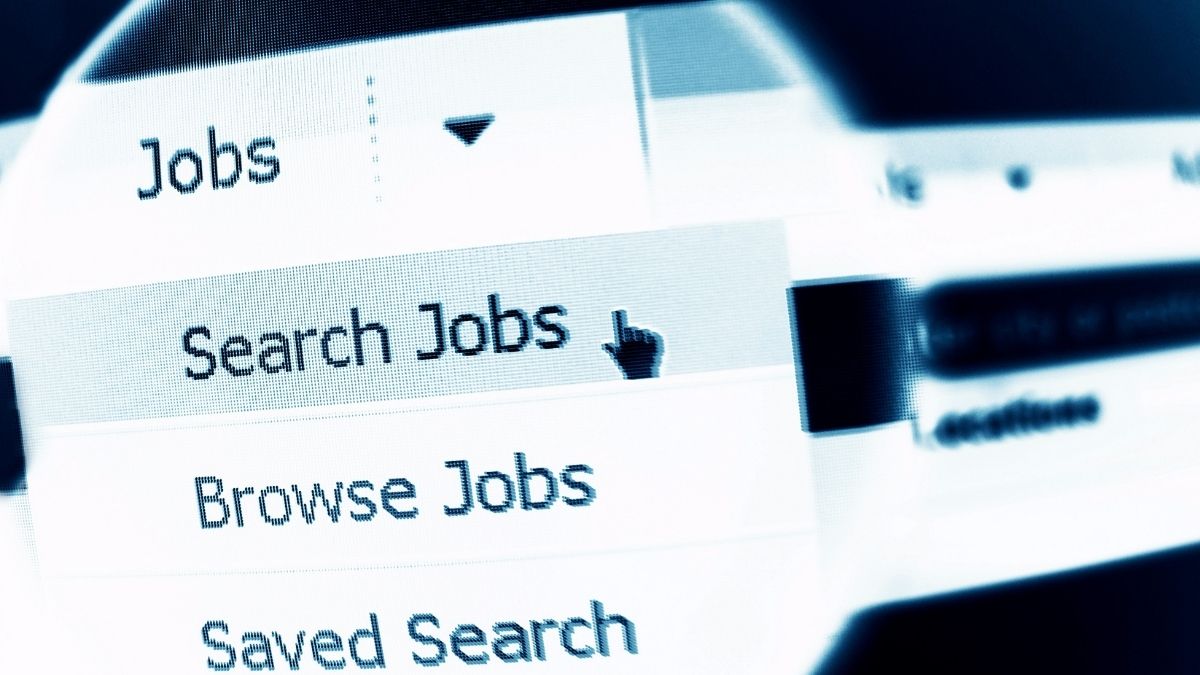
LinkedIn has become quite the powerhouse since its launch in 2003. What began as a platform to connect with other professionals has expanded into a revolutionary workspace for building partnerships, hiring new talent, and finding rewarding new jobs.
Tech security to-do: Lock down your smart stuff

Anything connected to the internet is a hacker target, and you better believe that includes all the Internet of Things (IoT) gadgets in your home.
A quick word of wisdom before we go any further: You probably don’t think about your router much. But the single password locking it down might be the only safeguard between you and someone up to no good.
The last straw: Password manager LastPass has all kinds of drama around keeping its customers’ logins safe. The latest: A fake app pretending to be the real deal was pulled from the Apple App Store. If you recently downloaded LastPass onto your iPhone, iPad or Mac, it’s time for a complete password purge. I recommend Total Password (it’s just $19).
🛑 Don’t click on Chrome update links: McAfee says that’s what’s spreading the new MoqHao malware. Unlike other viruses, MoqHao infects your computer immediately. Oh, brother. For the real update, just restart your browser.
Want to sell your home faster? Send in the drones! A study shows drone photos can speed up sales by 68%. Bonus: Listings with videos get 403% more inquiries.
Carmakers are charging for a lifesaving feature

Modern cars are basically computers on wheels, each with over 1,400 processors. The more complex our cars get, the more at risk we are. I’m not talking about theft; I’m talking about remote carjacking … or worse.
