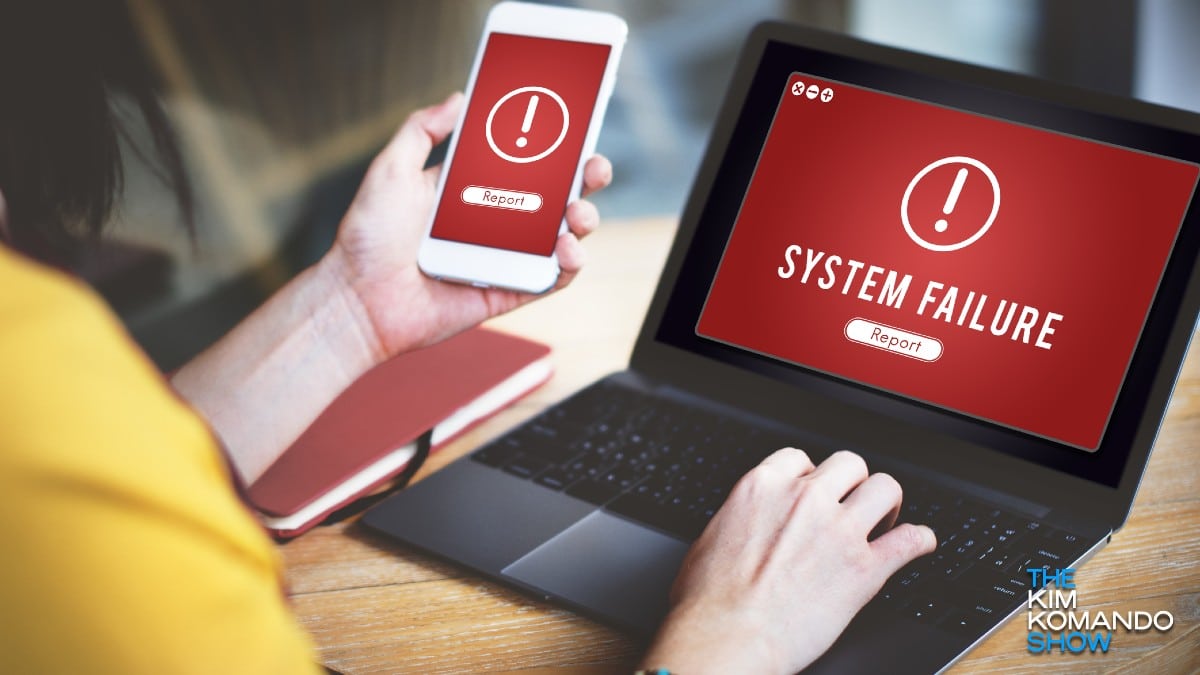Sit in the right place
📺 Sit in the right place: The ideal distance to sit from your TV primarily depends on its resolution.
- Standard definition (SD): Sit 4 to 6 times the screen’s vertical height away from the TV. In other words, if your TV’s height is 18 inches, you’ll want to sit about 9 feet away.
- High definition (HD or 1080p): Sit 1.5 to 2.5 times the screen’s diagonal length away.
- Ultra-high definition (UHD or 4K): Sit 1 to 1.5 times the screen’s diagonal length away.
So, if you have a 55-inch 4K TV, you’d want to sit about 55 to 82.5 inches (4.6 to 6.9 feet) away for the sharpest image and best experience. Adjust to your comfort and room size, but keep this ratio in mind!