Rest easy with these new Android sleep settings

With everything going on in the world today, it can be difficult to take a moment for ourselves and get some shut-eye. Not to mention those times when you can’t turn your thoughts off and just toss and turn all night.
Thankfully there are some awesome tech tools out there that can help you sleep better. There’s even a bedtime calculator that will help you turn sleep into a science. Tap or click here for ways to control your sleep cycles.
Another way to get a better night’s sleep is with Google’s Digital Wellbeing tools on your Android device. It’s recently been updated significantly to help you get to sleep faster and more soundly.
For the best sleep you’ve ever had
First off, the tool previously known as “Wind Down” has been changed to “Bedtime” mode, and it utilizes Do Not Disturb to quell calls, notifications, and texts so you can relax. It also fades the colors on your phone to black and white to ease up on your eyes.
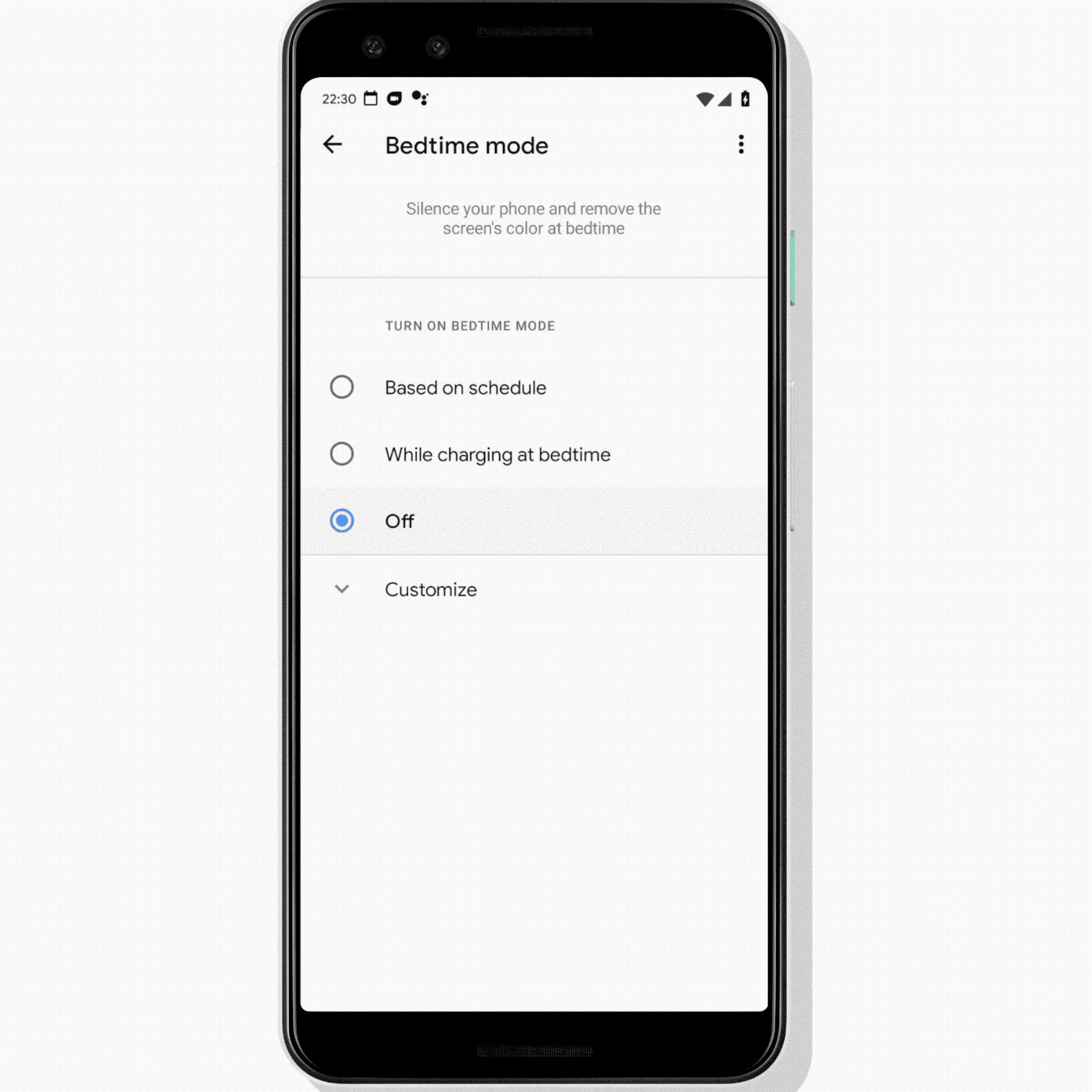
Best of all, it can be set to turn on automatically after your phone is plugged into the charger or at a certain time — when you lie down, perhaps. You can also set up Bedtime mode to turn on via your phone’s Quick Settings panel.
RELATED: Tech that can help you get a better night’s sleep
Simply slide down your phone’s menu options from the top of the screen and use one tap to turn the feature on or off. If you need more time within Bedtime mode, it can be paused in the same way, as with all other settings within the Digital Wellbeing suite.
If it’s not winding down for the day that you struggle with, perhaps you need assistance with making your sleep schedule more consistent. Using the Clock app’s new Bedtime app, you can set both sleep and wake times each day to ensure you’re getting enough productive sleep time.
The Clock lets you adjust how much sleep you’re actually getting as well by letting you start with wake-up times and figuring out the optimal time to go to bed.

Before you fall asleep, your Clock can be customized to play calming music and sounds from your favorite music app. It can be paired with Digital Wellbeing to keep interruptions to a minimum as you work to get more sleep.
When it’s time to wake up, you can use the Sunrise Alarm to gradually brighten when it’s closer to your wake time, paired with your favorite song or sound.
RELATED: Sleep better with a smarter mattress
The new Bedtime tools also allow you to set a special reminder for when it’s time to go to bed. You can choose the time that works for you, to appear at bedtime or when you’re finished watching the video you’ve selected. You can always set a reminder to snooze if you need extra time as well.
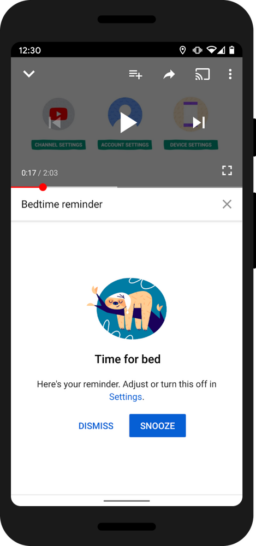
All of these new tools Google has rolled out are meant to help make sure you get to bed at a decent time and get the amount of sleep you need to function. With this kind of electronic assistance, you should be able to kick back and create a new healthy schedule that works for you. Tap or click here to check out everything Google’s Digital Wellbeing tools have to offer.
Tags: Android, Bedtime mode, Clock app, digital wellbeing, Google, Sleep, sleep cycles, sleep schedule, tech tools
