Get your foot in the door: Your website’s footer is prime real estate! Make sure yours has your business address, contact details and hours of operation. Social media icons are a must, and it’s smart to have your privacy policy there, too. Bonus points if you embed a map.
Fix your website! 4 ways to get more people to your site using SEO

A savvy business owner knows the value of website optimization. In today’s cutthroat digital marketplace, an SEO-friendly website with solid keyword research, meta tags, good page speed and backlinks helps you stand out. If you want to know how to improve search engine rankings for small business websites, you’ve come to the right place.
Here are simple ways to attract more people to your site.
1. Good backlinks can improve your search engine rankings
You must make high-quality content that trustworthy websites want to link to. Try to appeal to your industry or niche. You can even send emails to connect with influential people or experts in your field.
You may need to clean up your reputation if you’re having trouble making connections. Set up alerts to see what your customers are saying about you.
2. Your website optimization strategy needs target keywords
You can look at search suggestions from Google or use complex keyword tools like LSI Keyword Generator.
If you’re looking for free tools, check out Google Trends. QuestionDB is another helpful tool you can use to find better keywords. It helps you generate hundreds of content ideas. Just input a broad keyword to create many valuable keywords you can use.

To get started with QuestionDB, click the yellow button below:
3. Use descriptive URLs
5 hidden fees costing your small business money

Starting your own business can be exciting, but it often comes with a rocky road ahead. Those rocks will cut into your wallet through several expenses. Miscalculating the daily costs of running a company can hurt you in the long run.
💸 Thinking about opening an e-commerce store? Be careful who you trust. One guy lost $56,000 after paying Ascend CapVentures Inc. to open and manage an Amazon storefront on his behalf. They dangled six-figure sales projections but didn’t deliver. Even worse, they stocked his store with counterfeit products that got him banned.
Small-biz tip: Don't overlook this digital danger
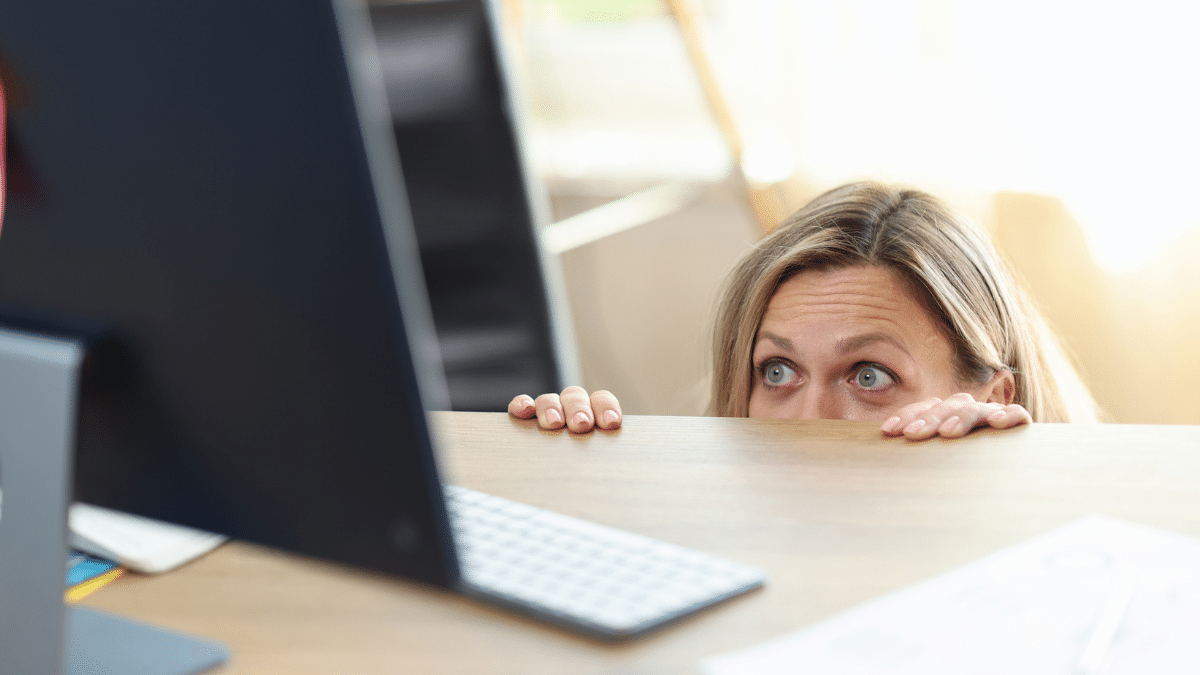
Are you the type of business owner who forgets about ex-employees as soon as they’re gone? Failing to remove former employees’ access to your systems and data could lead to security breaches. Don’t let poor offboarding practices be the weak link in your cybersecurity chain.
Secrets to growing your business quickly

I’m proud to say that I built my multimillion-dollar enterprise with no debt and no investors. It’s rewarding for me to help the many small business owners who call and need a hand getting their company off the ground or breaking past a big hurdle. I’ve been there myself.
Smart small-biz freebie: Chasms has full user guides on everything from tablets to browsers and even gaming consoles. The best part? You can click through screenshots of the actual steps — a real lifesaver if you’re helping someone troubleshoot.
Speed matters: If your website is too slow, customers leave. Use Google PageSpeed Insights to analyze your site’s performance. Enter your URL for a detailed analysis and steps, like compressing too-big image files and optimizing CSS code. Aim for a score of at least 90 for mobile and desktop.
Small-biz tip: How to onboard a remote employee

If you’re a small business owner, onboarding a new employee virtually can be a huge undertaking. Taking a new hire out to lunch, giving them a tour of the office and introducing them to coworkers is often an integral part of the experience, but that might not be possible if you hire remote employees.
ChatGPT, find me customers: Use AI to find out what people are saying online so you can better target your company’s ads. Take a lesson from Shake Shack: They used a bot to scan 80,000 Reddit threads about chicken sandwiches, narrowed it down to the 30 most active and ran ads for their new sandwich. It worked — sales were 31% higher.
Have a Yelp page? Businesses that display their hours, phone number, website and a photo on Yelp get 7.6 times more pageviews per month. Dang. Log in and make sure yours is up to date!
🚨 Heads-up, small businesses: Hackers are breaking into WordPress-based websites and installing fake plugins packed with harmful code. When visitors come to your site, they might see a pop-up telling them to update their browser … but it’s actually info-stealing malware. They’re getting in with stolen credentials, so change yours now.
3 security steps every small business needs to take right now

Business accounts can be hacked as easily as personal accounts. Imagine all your hard work being held at ransom by a hacker or your data falling into the hands of someone who can sell it to the competition.
You need to secure your business as best you can, and here are three crucial tips to get started. This tip is brought to you by our sponsor, NetSuite.
Attn., business owners: Do this! Verify your business with Apple, and your logo will now pop up in the iPhone’s Phone, Mail, Maps and Wallet apps. Start by signing into Apple’s Business Connect page with your Apple account. Add your company info, register for the service, and you’re good to go.
Facebook ad tip for small-biz owners: Use Engagement Custom Audiences to target people who’ve already interacted with your content (e.g., someone who has liked one of your posts or watched a video). This cuts the cost of getting a qualified lead. Love that! To get started, go to Ads Manager > Audiences > Create a custom audience.
Personalize your biz emails: Instead of sending a one-size-fits-all marketing blast to your customers, try segmenting your audience to send the right message to the right person. Most email service providers let you set up multiple lists. MailChimp, Constant Contact and all the other big ones do. Smart!
Small-biz tip: Getting the right domain is an important part of settling on your business name. Check for a site name across different top-level domains (think .com, .net. and .biz), and see how much they cost at iwantmyname.com.
Free advertising: I heard from a reader who runs a nonprofit and wants to get the word out. That led me to Google Ad Grants. Qualifying nonprofits get up to $10,000 a month in free search ads. More info here.
Small business owners: Simplify your life with one financial tool that does it all

Are your finances as organized as you’d like them to be? Come on, be honest. For most business owners, the answer is a reluctant no.
As your company grows, you will have more expenses, contractors, KPIs and hands managing it all. If your communication happens through email, over the phone, in messages, and via spreadsheets, you will hit a wall sooner or later.
