Scammers are targeting teens – Warn your Gen Zer about these tricks

I told you about the 14-year-old who committed suicide after following the advice of an AI chatbot. Another family is suing the same one — Character AI — after it told an autistic 14-year-old to kill his parents. It also exposed an 11-year-old to sexual content.
Your IP address: What it is and why you need to protect yours if you care about privacy

Using the internet is a complicated affair. It may not feel like that to you as a user. You click on your browser and get on with your day — it’s as easy as pie.
Behind the scenes, though, is a whole different story. It’s full of numbers like your Internet Protocol (IP) address, basically your digital home address. This numeric label distinguishes your phone or computer from other devices worldwide.
Shopping scams are getting nastier: One victim in Maryland was tricked into paying a fake $0.99 “redelivery fee” and ended up losing $400. USPS and other shipping companies won’t add a shipping charge after the fact. These scams usually come via text, so watch out.
10 privacy-friendly Big Tech alternatives
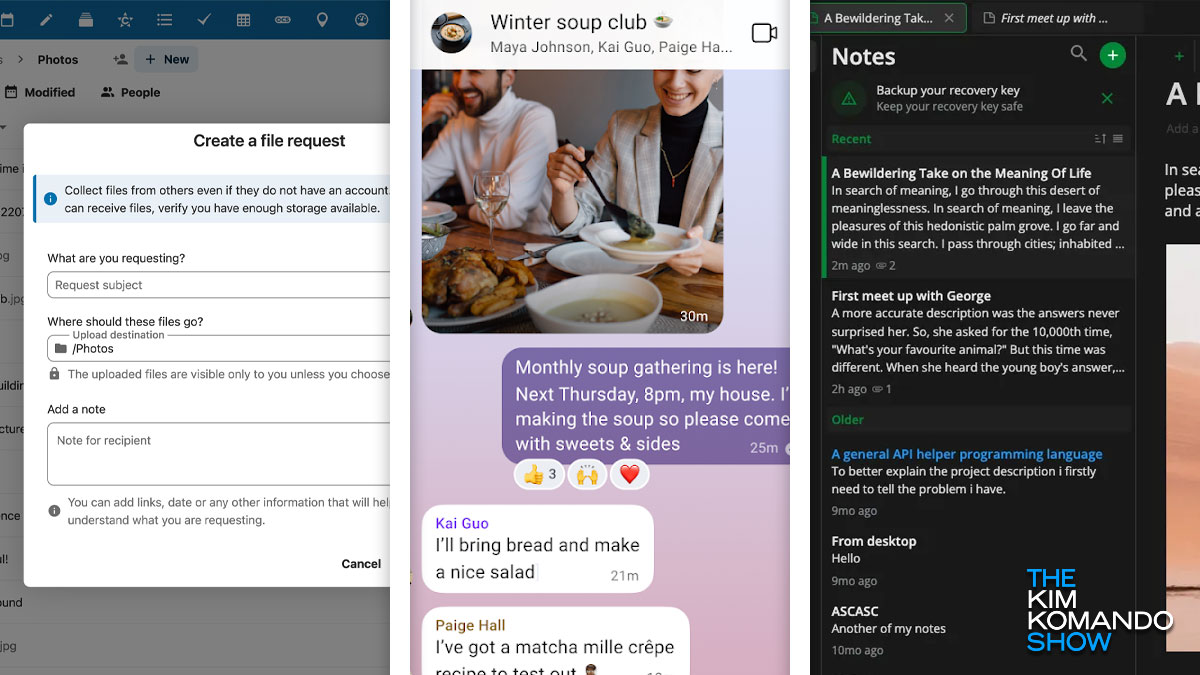
Amazon uses your Alexa voice commands to train its AI, Dropbox had a breach in April that exposed customers’ passwords, and apps like Facebook and Google make billions of dollars gathering and sharing every little detail about you. I could go on (and on).
How to install antivirus and scan your computer

If you’re online, you’re at risk, plain and simple. There’s more out there after your info and wallet than you realize, from phishing scams to ransomware and malicious apps to malware.
That’s why it’s critical to protect your personal and business devices correctly. When it comes to your computer, tablet and phone, you need a robust security suite.
5 hidden fees costing your small business money

Starting your own business can be exciting, but it often comes with a rocky road ahead. Those rocks will cut into your wallet through several expenses. Miscalculating the daily costs of running a company can hurt you in the long run.
Why I used Incogni to wipe my info off the internet

I got this note the other day from Mike S. (Hi, Mike! 👋): “Next time you talk about Incogni, maybe you can do a deep dive?”
Mike, you’re not the only reader who’s asked for a more in-depth look at how Incogni works and why I chose it to wipe my info from data broker sites. I picked this service before they became a sponsor. So, without further ado …
5 clever tricks holiday scammers use
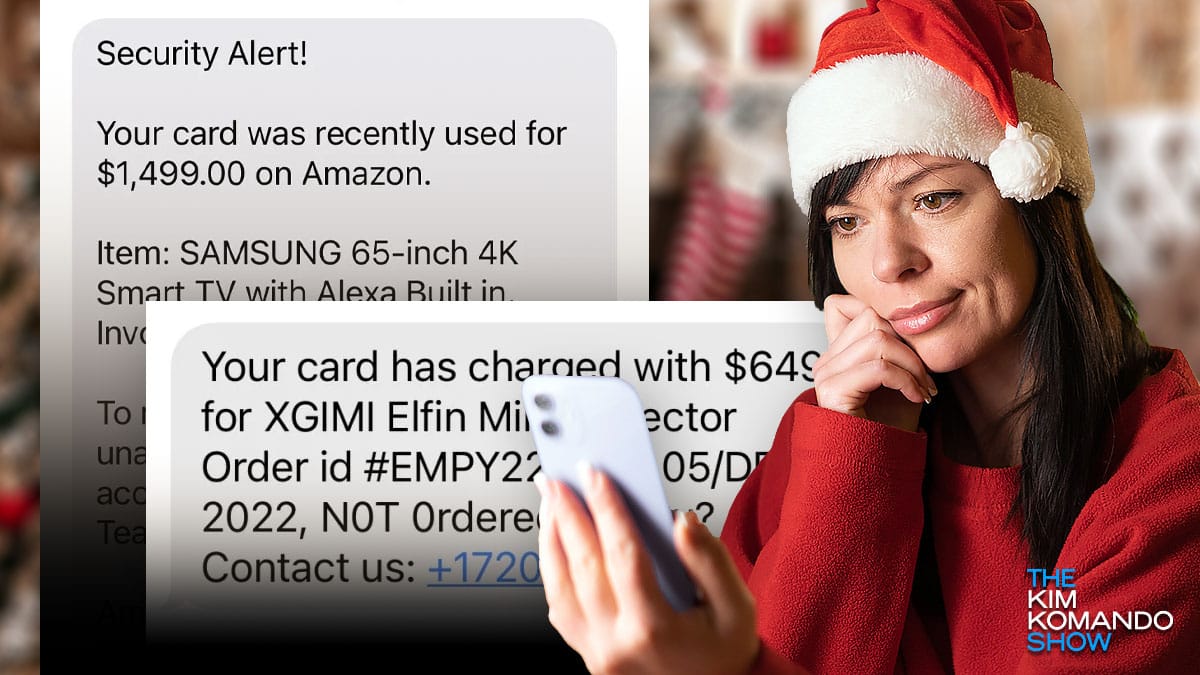
JD in Dallas emailed me with a story. He and his wife were at the mall and stopped for a Christmas selfie. Two young men walking by offered to take the pic for them — and one kept wiping the phone’s lens inside his jacket.
Ship happens: Google’s shiny new AI assistant, Mariner, will take over Chrome to do stuff like book flights, fill out forms and do your shopping without you doing a thing. It can’t fill out credit card or billing info “for privacy reasons.” (Google actually had the gall to say that!) Watch the prototype in action here.
You’ve got mail: Psychologists say those who aim for “Inbox Zero,” aka no unread email, might be perfectionists craving control. If you let unread emails pile up, you might be more laid-back and focused on priorities over organization. Some people even get more stressed trying to keep a clear inbox. Try as I might, I’m not an “Inbox Zero” gal.
