🗑️ Trash your big files: Running out of space on Google Drive? On the web, click Storage on the left to see your files from largest to smallest. On the Google Drive app, go to Files and tap on Name under My Drive near the top left. Then tap Storage used to sort it by file size. Delete what you don’t need. Ah, space.
Tech how-to: Delete apps the right way

I just swiped through my apps and found, uh, six I’ve never used or haven’t opened in months. Yep, it even happens to me. You have grand plans to meditate, organize your to-dos, fix your pics, whatever, and you download an app for the job. But then, the romance ends.
You should know that it’s not enough just to press down on the app, wait for the wiggle and press delete. Most folks have no clue that deleting an app doesn’t stop the app developer from accessing your data. I’ll show you the tech pro way to say goodbye.
Why you’re still being tracked
If you signed into an app using your Google, Apple or Facebook account, that connection is probably still live. That means the app is free to keep pulling data like your name, email, contacts and calendar.
Some apps back up data to iCloud or Google Drive. Deleting the app doesn’t delete that backup. It sits there waiting to sync again if you reinstall.
And if the app sold or shared your data with advertisers or data brokers (and let’s face it, so many do), deleting it doesn’t magically erase what’s already out there.
Here’s how to cut ties for good
Before we dive into the steps, know they may vary slightly depending on your phone or operating system. Makes and models have their quirks.
Step 1: Revoke third-party access
✅ Google: Go to myaccount.google.com > Security > Under “Your connection to third-party apps and services,” tap See all connections. Choose one to delete the connection.
✅ Apple: Settings > Your Name > Sign in with Apple. Remove anything unnecessary.
✅ Facebook: Settings & privacy > Settings > Apps and websites. Remove access from unused apps.
How to train your autocorrect to actually work
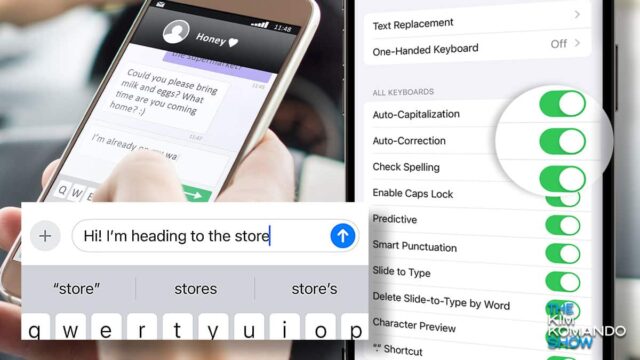
I bet you’re frustrated with how often autocorrect is auto-wrong. Even with new AI features included in many platforms’ latest updates, autocorrect remains annoying. Let’s fix that for iOS and Android.
Yes, you can just turn it off — no more bad guesses or awkward corrections. Just type what you mean letter by letter, like in the early days. (Note: Depending on your Android make, model and OS, your steps may differ. There are just too many variations for me to cover all of them.)
👋 Please go away: When you see an ad you don’t want to see again on Facebook, look in the top right corner of the ad itself. Find the three-dot icon and tap Hide Ad. If only it was that easy to get rid of annoying people.
From zero to hero: Microsoft’s Clipchamp free video editor is perfect for beginners. Plus, it has advanced features for cutting, cropping, resizing, screen and webcam recording, green-screen editing and even AI voiceovers. Give it a whirl.
🍕 Serving up files: Try File.pizza to send large files from your computer without using up your cloud’s storage space. Just drag and drop it into your browser, set a password if you’d like (yes) and hit Start. You’ll get a link and a QR code to share. Keep the site open until whoever you send it to downloads it. Once you click out, the file is gone.
I 🩵 the free image editor GIMP: After seven years, GIMP 3.0 is here with a fresh look and new features. Now you can make changes without messing with the original file, add text more easily and a lot more, so check ’em out here.
Sick of hearing the same songs? On Spotify, tracks repeat in shuffle mode because it uses cached data. If you want more variety in your playlist, clear your cache. Here’s how: Go to Settings > Storage > Delete Cache. Do it every now and then.
🍪 Crumble the cookie’s Edge: To keep the trackers away in Edge, click the three dots (top-right corner) for Settings. Click on Privacy, Search, and Services and find Tracking Prevention. Set it to either Basic, Balanced (Edge’s recommendation) or Strict for more protection.
▶️ YouTube first impressions: A channel trailer gives future subscribers a taste of what to expect. Just sign into YouTube Studio > Customization > Layout. Click ADD under Video Spotlight to choose a video as your trailer, then hit Publish. Pro tip: Upload a custom video and mention your release schedule, so folks come back for more.
One wrong move: You’re doing some math on your calculator app and one wrong tap ruins it all. Not anymore. Swipe to the right or left to delete the last character. My high school math teacher called me average. How mean.
📂 Size matters: Use Excel often? Save big files in an .XLSB format instead of .XLS. The file size will shrink by up to 75%. Nice one!
🧑🏼🍳 Cook more, talk less: Found a tasty dish but don’t wanna read a long story about its meaning? Try Just The Recipe. Copy and paste the recipe’s URL into the site. It will show you only the steps and ingredients. There’s an app (iOS & Android), plus a Chrome extension if you like it.
💻 Barrels of fun: Got a Chromebook? Press and hold down Ctrl + Alt + Shift + Refresh (circular arrow key) all at once, your screen does a barrel roll. Give it a try when you need a little break but don’t … flip out.
▶️ Want to share a YouTube video from a specific point? Right-click on the video where you want it to start, then select Copy video URL at current time. Send the link, and it’ll play from that exact moment.
📖 Make Kindle page turns less confusing: Ever flipped a page and weren’t sure if you went forward or back? The animation looks the same. Fix it with a realistic wiping effect. Tap on a page > select the Aa formatting button > go to the More tab > turn on Page Turn Animation.
WFP(hone): Google Meet’s Switch here lets you switch from your phone to your desktop without dropping the call. If you’re in a live meeting, click to Join the meeting on your other device, and you’ll see Switch here. Sweet.
Hi, you: Old voicemails can be particularly nostalgic when you’re missing someone. Make sure you save yours the right way. I did this with old messages from Mom.
🚫 Kick moochers off your Netflix: Changing the password is one thing, but you can also log everyone out so they’ll have to sign in again. Just click your Profile icon (top right) > Account > Manage access and devices > Sign Out of All Devices. Want to be more selective? You can also remove specific devices!