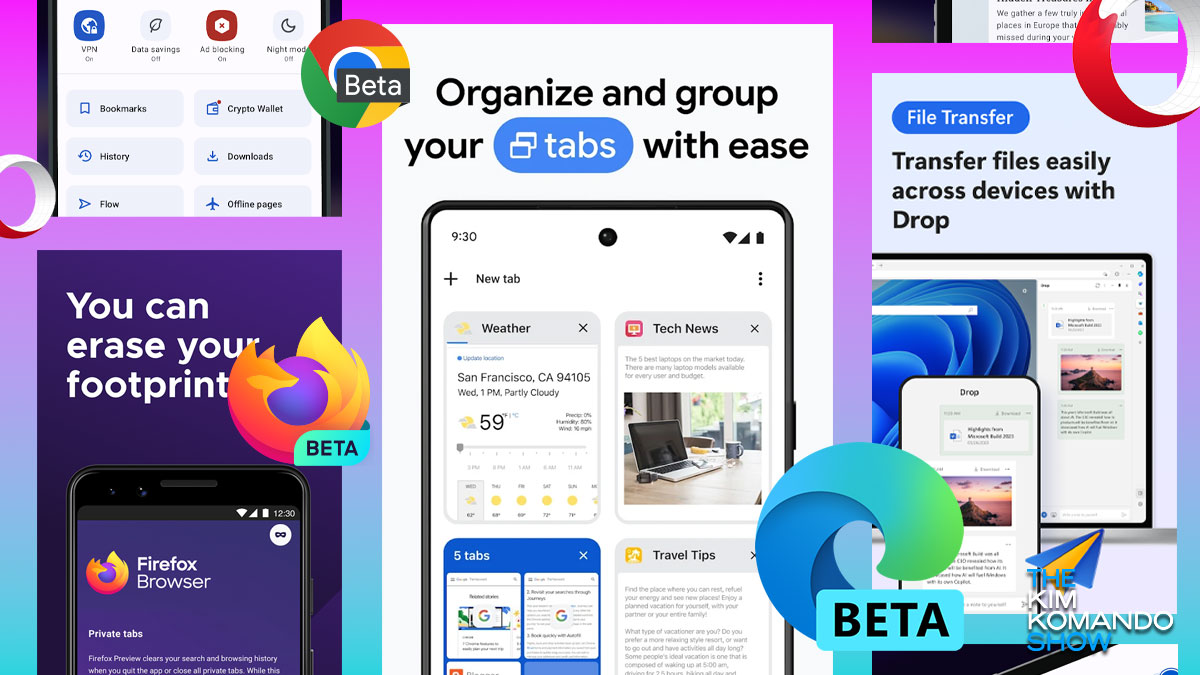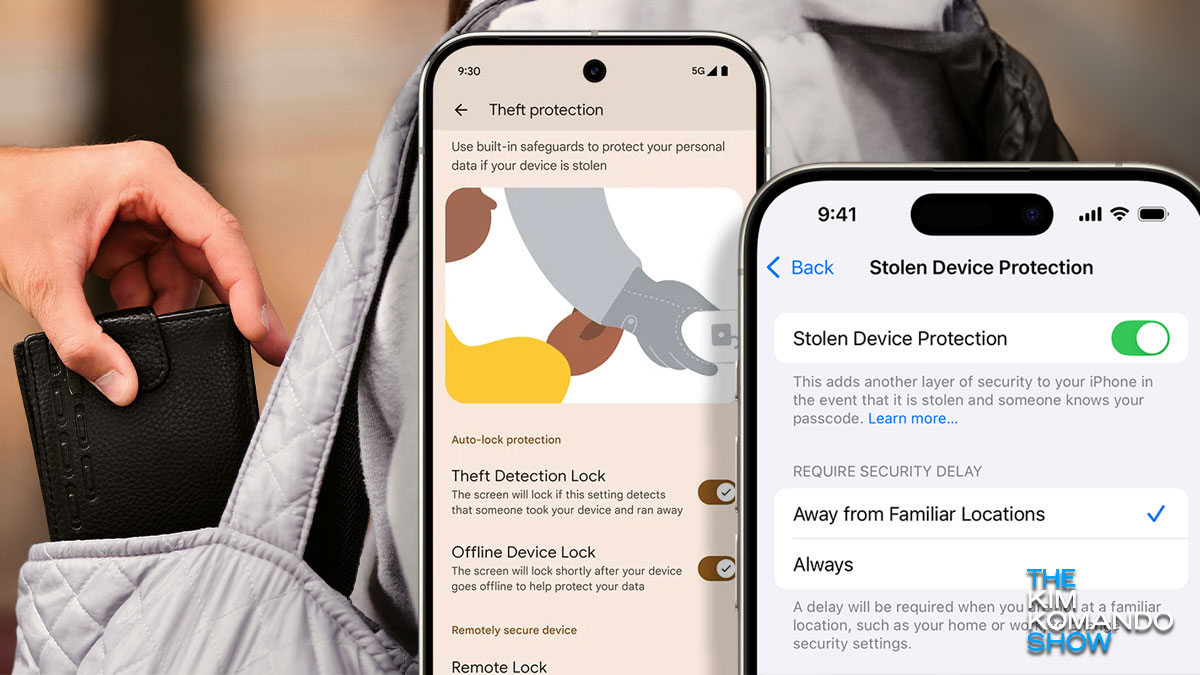A screenshot that scrolls
A screenshot that scrolls: This is great when you need a record of something that goes off the screen of your phone, like a web article or document. On Android, press the power + volume-down buttons together, then, on the screen, tap Capture more (Pixel) or the down arrows (Galaxy). On an iPhone, hold down on the power + volume-up buttons, tap the thumbnail that pops up, then tap Full Page.
Tags: Android, Apple iPhone, screenshots