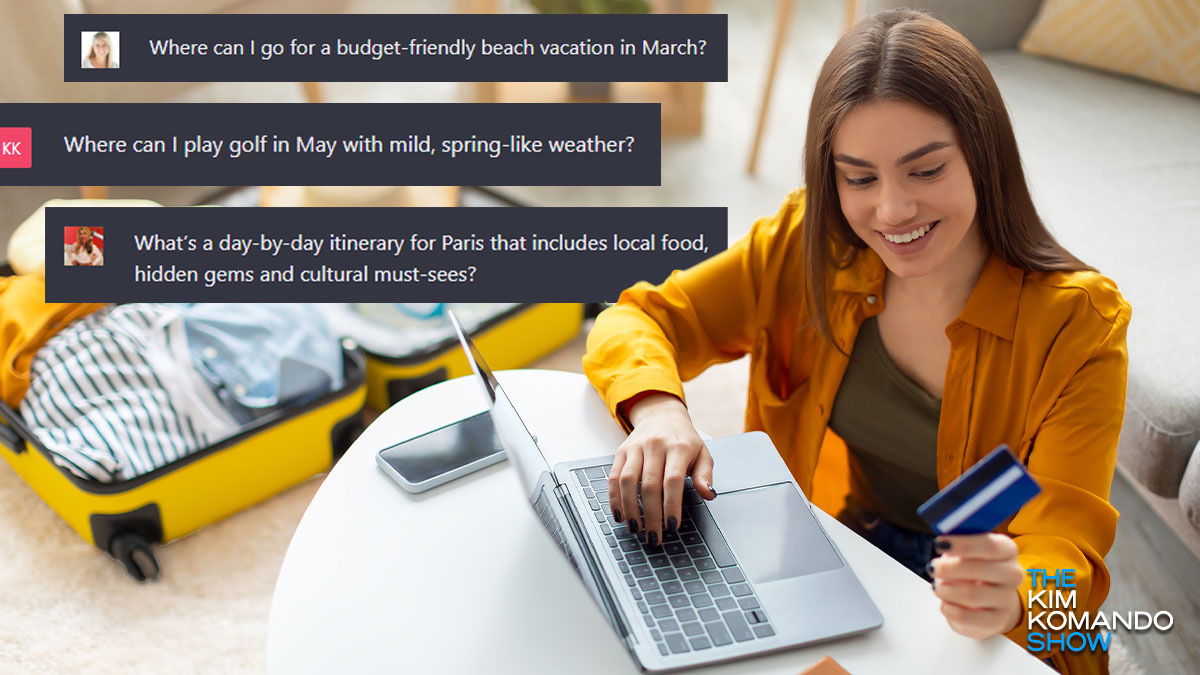Coming to (paid) Google Workspace in the next few days
🎞️ Coming to (paid) Google Workspace in the next few days: Google’s AI-powered Vids app pops out presentations with just a prompt. Describe what you want, drop in files or documents, and Gemini does the rest. The app adds stock footage, generates a script and provides an AI voiceover. Will it make presentations better? Sitting through a PowerPoint presentation is like a mix between a root canal and a colonoscopy … but without the luxury of anesthesia to take the edge off.
Tags: AI (artificial intelligence), Google Gemini, Google Vids, Google Workspace, PowerPoint