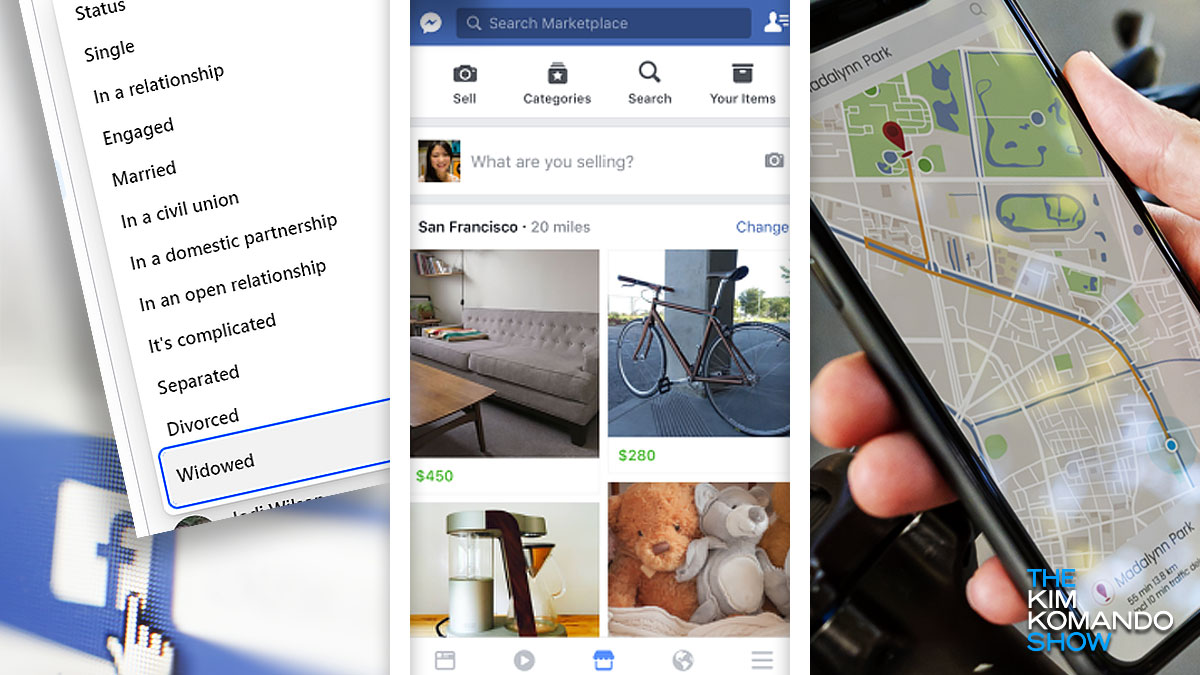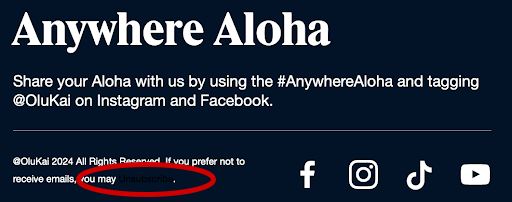New to Google Chrome
New to Google Chrome: The memory-hogger just got an efficiency update. Click the three dots (upper right) > Settings > Performance. You’ll see Memory Saver, which pauses tabs you’re not using. Your options are Moderate, Balanced or Maximum, so start with Balanced.
Tags: Google, Google Chrome, memory, web browsers