Free tools to edit PDFs from your browser

There’s no denying how useful PDFs are for sharing information. Unlike Word documents or most other document types, PDFs display the same across programs and devices. That means the file you open in, say, Microsoft Word on a Mac looks the same as opening it on your Android phone.
The downside of PDFs, though, is they can be tricky or downright impossible to edit if you don’t have the right software. Adobe Acrobat is great, but it’s expensive. So is Photoshop.
Want a great alternative to the pricey photo editor? Tap or click here for five of our favorites.
You don’t necessarily have to pay a ton to edit PDFs, though. There are free and cheap options that can get the job done. Below are two of our favorites.
PDFescape is a solid free option
First up, an easy-to-use website for all your PDF editing needs. PDFescape lets you edit, annotate, create, fill out, view and password-protect files.
With a free account, you’ll be able to mark up PDF files, fill and save them, share and create your own PDFs. You can do much more with a paid account, and eliminate the ads. For most people, though, the free features are just fine.
Using PDFescape is simple. Drag and drop or choose the file you want to edit. Once your PDF is open and ready to edit, you’ll see options on the right-hand side of the page to add text, images, links, whiteout text, draw with a pencil tool and add a form field.
Keep in mind PDFescape has a 10MB size limit. This should be more than enough for most documents, but if you’re editing something that’s hundreds of pages long, try the next option.
Smallpdf has all the features you need at a low monthly cost
If you need even more tools, check out Smallpdf. This all-in-one online tool suite lets you compress, merge and split PDF files. If you need to take one page from one document and add it to another, no problem. You can also delete, number, rotate and edit pages.
These malware-filled apps promise coupon codes and free shoes
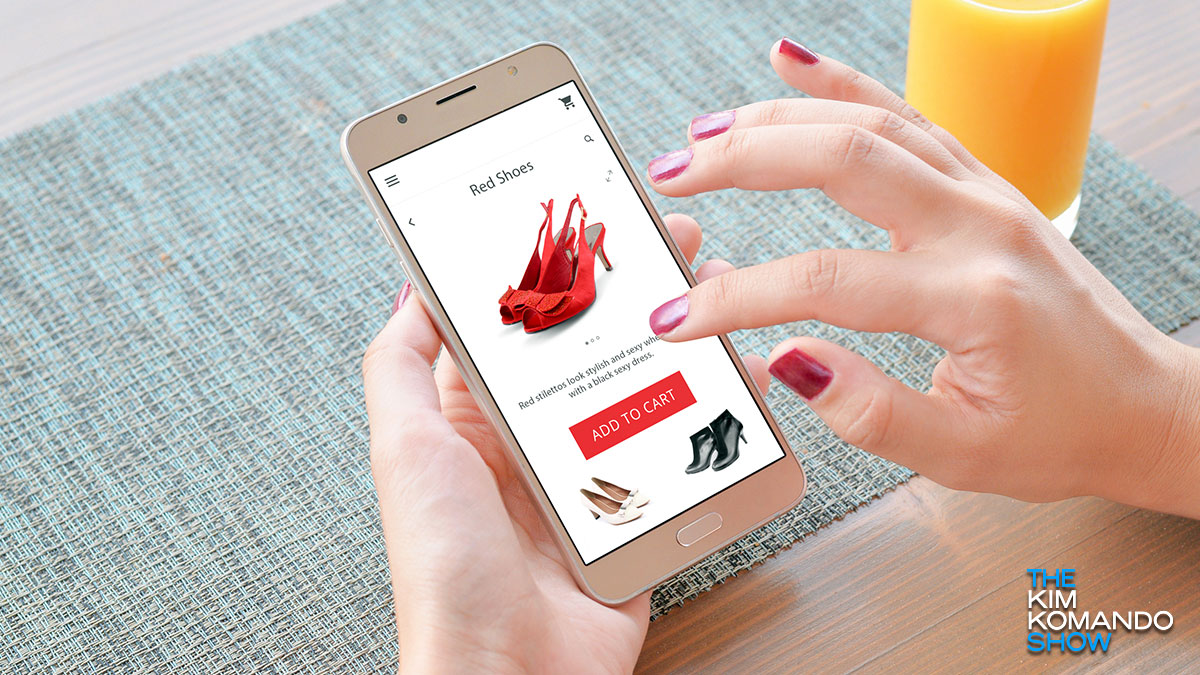
Spend any time on Google Play recently? If so, you might have seen a few apps that promised to send prizes your way if you took a chance and downloaded them. But in the most predictable twist of all time, it turns out these apps were totally full of it.
Nasty malware spotted in 6 apps - delete these now

Has your phone been acting up recently? Are you experiencing sluggish performance or a surge of annoying popups? Have you noticed an unexplained uptick in your monthly Google Play statement? If so, you may have fallen victim to the latest batch of malware lurking in plain sight on Google’s app store.
Supercharge your video meetings with 10 helpful Zoom plug-ins

Zoom calls are the norm now, with many depending on the service as they work from home. What you may not know is that Zoom’s App Marketplace has hundreds of free apps you can download to customize your Zoom experience.
COVID-19 virus tracking apps are here - are they safe to download?
As the COVID-19 pandemic continues to impact our daily lives, many of us have already gotten used to the constant disruption. Athletic events are irregularly scheduled, many stores continue to require masks and millions of Americans are still working from home nearly 6 months after the virus first arrived in America.
Tech trick: Send and receive faxes for free online

You probably don’t have to fax often, but it’s worth having a reliable way to do it — without leaving home — up your sleeve. There are still plenty of businesses that use faxes, after all. People in the legal, finance and medical industries still rely on fax machines for essential documents.
Check your phone! 23 apps you must delete right now

If you don’t do enough research before downloading an app from Google Play, you could end up with something nightmarish installed on your Android phone that wastes your battery and bombards you with spam. It’s almost like clockwork each month when a new batch of these apps is discovered.
Use this map to track wildfires in real time

As anyone who lives in California can tell you, late summer is wildfire season. During this time of the year, the dry Santa Ana winds kick into gear, which can spread small sparks over a wide distance until massive flames erupt.
Use this 5G map to see if high speeds are in your area

Despite the COVID-19 pandemic slowing network upgrades and development down, the 5G expansion hasn’t stopped. And soon, you’ll be able to access the latest in wireless networking tech from anywhere in the country.
But why the buzz around 5G, and what makes it worth spending an upgrade cycle for your phone on? For starters, you’ll get internet speeds that are often faster than your Wi-Fi network wherever you go. Tap or click here to see how fast 5G is.
Microsoft's new Flight Simulator: How to get it, cost, specs

If you’ve been hesitant to travel in recent months due to the pandemic but are missing the feeling of flying, we have good news for you. You will now have the option to hop on any flight path you want to and check out the world views while still staying socially distant.
Beware: Stalkerware apps could be watching your every move
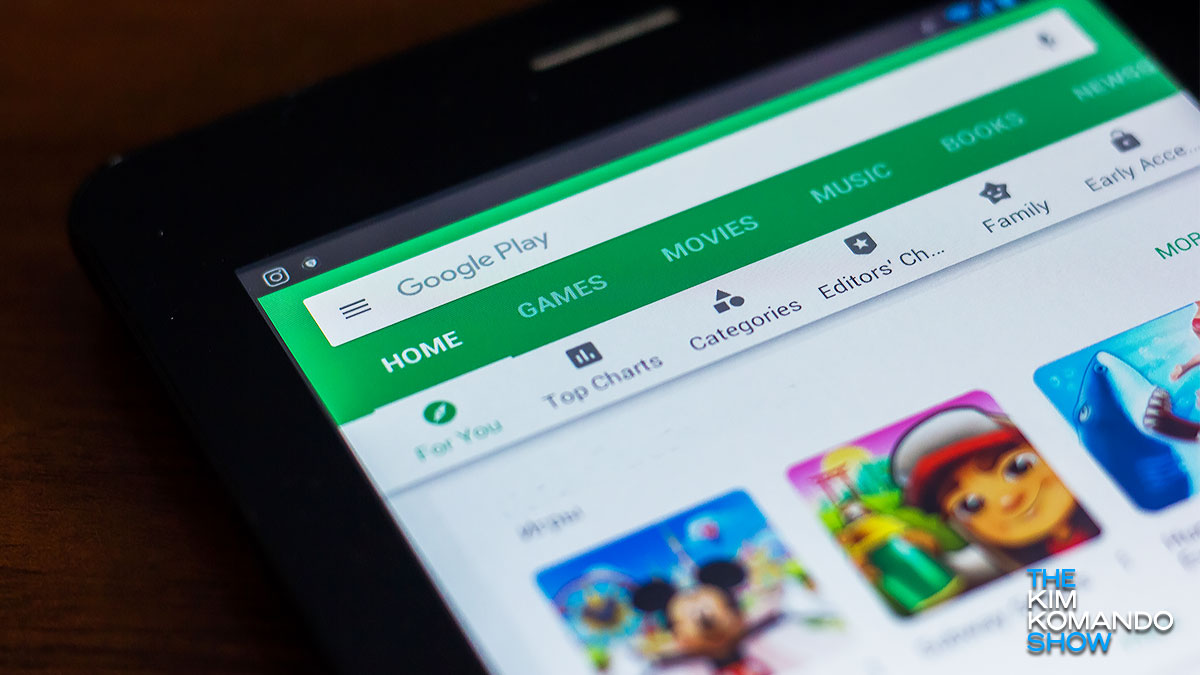
Ever feel like somebody’s watching you? Does someone in your life seem to know just a little too much about where you’ve been and what you’re up to? Believe it or not, it’s possible you may have “stalkerware” installed on your phone.
COVID-19 tracing app launches in the US - here's what it looks like
Near the start of the pandemic, contact tracing apps were seen as an effective tool to slow the spread of disease. With the help of location services on people’s smartphones, an app could pinpoint outbreak clusters and help notify people of their exposure risk.
Easily remove old files on your PC with these tools

There will come a time during the life of your PC that you will run out of space — no matter how large the hard drive is. Old files can easily clutter the most spacious hard drive, and you’ll need to clear them out to make room for new stuff. This will not only increase storage space but also improve the performance of your PC.
Google reportedly snooping on how you use its rival apps

Is Google using an internal program to keep tabs on rivals’ popular social media apps? A recent report claims that’s precisely what it’s been doing — gathering data and other information from rival third-party apps — and then using that information to create its own competing apps.
Malware spreading through 19 apps you need to delete right now

Sometimes, when you’re hunting for new apps to download, you’ll stumble upon a program that seems to make your phone worse. Once you install it, you start noticing performance issues, slowdowns or annoying advertisements any time you try to use your phone. What could cause this?
7 VPNs caught leaking user data - see the list

People depend on VPNs to provide a safe and private browsing experience without intrusive tracking. So when word gets out that a popular VPN service experienced a data leak, the privacy-minded among us get a sinking feeling in our collective guts.
Need a change of scenery? This site lets you gaze out from strangers' windows worldwide

Feeling stir-crazy and tired of being locked up at home? Why not spend a few minutes and relax, traveling the world: there’s a fun site where users from across the world share what’s going on outside their windows.
Wondering if it’s safe to actually venture outside? Tap or click here to calculate your real-time risk of contracting COVID-19.
Shocking new malware steals passwords from hundreds of apps
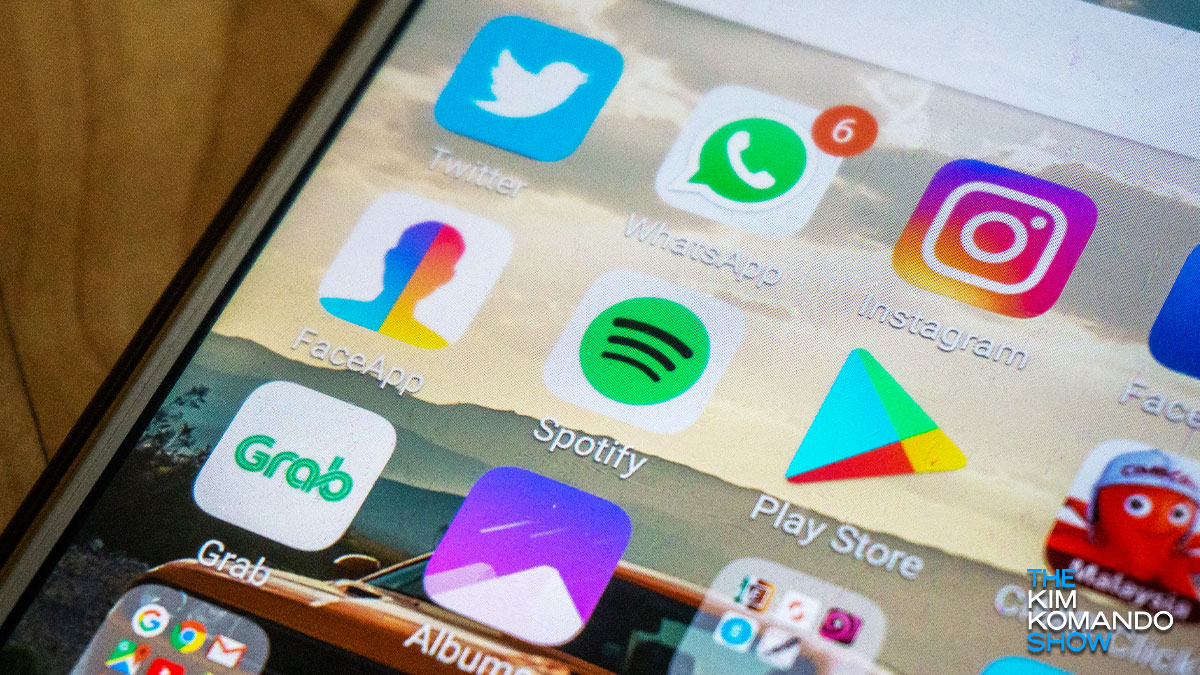
Android is the most popular mobile operating system in the world and occupies a 74% share of the global smartphone market. Because of this, it’s a top-tier target for all sorts of malware and cyberattacks.
The Android malware issue is truly pervasive — and not even Google’s official app store can escape infiltration. In fact, security researchers keep finding malware disguised as ordinary programs. Tap or click here to see how 47 apps were recently discovered to be hiding malware on Google Play.
Battery draining quickly? Find out which apps are to blame

If your phone battery seems to drain quickly, don’t immediately assume you need to exchange it. Sometimes the true culprits are right under your nose.
It’s also possible you haven’t correctly configured your phone’s settings. Did you breeze through the setup steps when you opened it up? It’s not too late to fix Tap or click here for 3 crucial security settings for your Android.
Scam warning: 11 apps you need to delete right now

There is a sweeping epidemic of malware making the rounds right now, and if you’re not careful, you could end up with a load of malicious apps, fraudulent charges and popups on your device.
The malware in question is an old favorite of scammers: the Joker malware. Once installed, this malware will sign you up for subscription services you neither want nor need and will bill your bank account in the background — all without your permission. Tap or click here to see why this malware is so annoying.
