Find what you want: Google Photos has a slick, new, Gemini AI-powered tool: Ask Photos. Open your app to see if you have early access. If so, you’ll find an Ask button at the bottom of your screen. Type in searches in regular language, like, “On the boat with Barry” or “Playing ball with Abby.”
Turn yourself into a Google Workspace and Microsoft Office pro

Google Workspace and Microsoft Office are built for productivity, and they work even better when you really know what you’re doing. Below are a handful of the best tricks I’ve picked up from years of using this software. Maybe they can unlock some extra time in your day.
🖌️ Copy and paste formatting: You picked the perfect font, size and spacing. Now copy that all over your document (or spreadsheet or presentation). Select the text and click the paint roller icon in the toolbar. Click and drag over the text you want to transform. Voila!
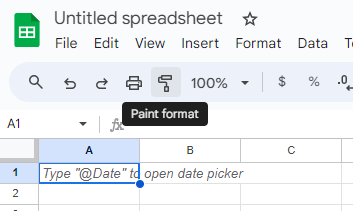
Roll it back: Three people and 12 versions later, you’re totally lost editing a Google Doc. Retrace your steps by opening File > Version history > See version history. Choose a time on the right, and you’ll see who did what (and when!). On the flip side, unless you save the doc as a new one with a different filename, everyone gets to see your edits.
📣 Tell it like it is: Dictate text instead of typing to save time or give your wrists a break. You don’t need to buy anything new; it’s all built in. In a Google Docs document, open Tools > choose Voice typing. In Word, go to Home > Dictate. FYI, you can use commands like “period” and “comma” for punctuation and “new paragraph” and “new line” for formatting.
Cut out the distractions: Here’s a Word trick to focus on your text and nothing else. Open the View tab on the menu, then click Focus. Presto, everything except the document vanishes and you’re in a full-screen view. Move the cursor to the top of the screen or hit Esc when you’re ready to be distracted again.
🖼️ Freeze frame: In Excel, it helps to keep your column and row headings stuck in place while you scroll around big spreadsheets. Select the cell where the actual data starts, and then click the View menu > Freeze Panes.
Sharing is caring: This one’s perfect for when you want to share a Google Doc as a template but you don’t want other people messing around in your file. Click Share, then change the link settings to Anyone with the link and choose Editor. Before you hit Send, replace the text in the URL that says “edit” with “template/preview.” It’ll force recipients to make their own copies and edits, leaving your original under your full control. So smart!
🤔 What’s that word again? In Word and Docs, right-click on a word and choose Define to find out what it means. You can even get guidance on pronunciation. Just do this before your big presentation, OK?
Now, to whoever stole my copy of Microsoft Office, I will find you. You have my Word. (That was a good one!)
Don’t get left behind – Stay tech ahead
Award-winning host Kim Komando is your secret weapon for navigating tech.
- National radio show: Find your local station or listen to the podcast
- Daily newsletter: Join 575,000 people who read The Current (free!)
- Watch: On Kim’s YouTube channel
- Podcast: “Kim Komando Today” – Listen wherever you get podcasts
🦟 Mosquitoes suck: Try the Weather Channel app’s new mosquito forecast that analyzes weather info and real-world mosquito data to predict activity by ZIP code. Download the app (iPhone and Android) > add a ZIP code > tap Daily at the bottom of the screen > and scroll down. OK, now I’m itchy.
📄 Office freebie: Unless you absolutely need Microsoft 365, don’t waste your money. For years, I’ve recommended LibreOffice, the free, open-source office software suite. It works on Windows, Mac and Linux.
Alerts that matter: You don‘t want Gmail informing you of every single email — only the ones you care about. Set it up that way. Open the Gmail app, tap Menu > Settings, and select your account. Tap Email notifications > High priority only. To set an email (and sender) as high priority, star a message or hit Mark as important.
Still using Facebook Messenger? Might as well have fun. Tap the + (plus sign) in the bottom left during a chat, then hit the icon that looks like a game controller. Hello-o-o, timewasters! Play classics like Snake, Pac-Man, Solitaire and Tomb Runner without any extra downloads.
👁️📢 Your eyes only: If you have sensitive pics like your driver’s license on your phone, set up a locked folder in Google Photos. Open the Google Photos app > Utilities > Set up Locked Folder. Follow the on-screen directions to finish up.
Length matters: On Facebook, you can go up to 63,000 characters (don’t, though — that’s too long!). Mobile cuts you off at 150. On X, you have up to 280 characters; 70 to 100 tend to perform best. As for Instagram, it’s 2,200 characters max, but only the first 125 are seen. With LinkedIn, go long if you must, but the first 25 words matter most.
Stop sending yourself emails: Need to transfer photos, vids and docs from your Android device to a Windows PC? Use the free Quick Share app. Works great!
Need to brush up? Microsoft offers free online training for its Office programs, including video tutorials, interactive guides and practice exercises.
🛤️ Stay safe: Fitness app Strava’s Heatmap feature shows popular workout routes … but it also broadcasts your location. This is fine in a busy city but risky on secluded paths. Keep your routes private: Go to Settings > Privacy Controls > Map Visibility and uncheck Contribute your activity data to de-identified, aggregate data sets.
Breathe new life into an old laptop or PC: Install ChromeOS Flex, a free, cloud-based operating system. With processing done on Google’s servers and a bare-bones interface, you’ll get surprisingly good performance. Your PC will need to meet these minimum specs: x64 CPU, 4GB RAM, 16GB storage and a USB port for installation.
Hello, officer: One of Waze’s best features is coming to Google Maps. Update the app now to get alerts when there’s a police officer on your route. I got pulled over twice in the last 30 days. We’re becoming fast friends.
💬 Add Instagram captions to your story: Click the + (plus) icon on your profile pic, and then tap the Stickers icon and select Captions. FYI: You can also get automatic captions for stories and reels on your feed. Just open Settings and activity > Accessibility > Captions and translations and toggle on Captions.
DALL-E who? Adobe Photoshop’s Generative Fill feature can generate AI objects in an image just like DALL-E or Midjourney:
- Select an area or object with the selection tool.
- With your area selected, right-click on it and select Generative Fill (or go to Edit > Generative Fill).
- In the text prompt box, describe the object or scene you want to add and click Generate. You’ll see previews of variations.
Wonder if an app is safe? Some 98% of kids’ education apps share data with third-party advertisers. AppMicroscope.org sifted through almost 1,800 apps to let you know which ones are good or bad for privacy.
Print text messages for court (or anything else): For iPhone, iExplorer lets you access, view and transfer music, messages, photos and files from any iOS device to Mac or PC. On Android, you can use SMS Backup & Restore.
Taylor Swift’s password is Iknewyouweretroublewhenyouloggedin: Swift Alert (iPhone and Android) is a Swiftie’s favorite app. It calculates when a concert starts in your timezone so you know when to tune into the livestream. It also notifies you when Taylor’s biggest hits are about to play, along with any surprises on stage.
Free 3D design app: Tinkercad lets you make 3D designs right in your browser. It’s easy enough to jump in, or you can take one of their free courses to learn how to use it. Fun link to hit when the kids or grandkids get bored this summer!
