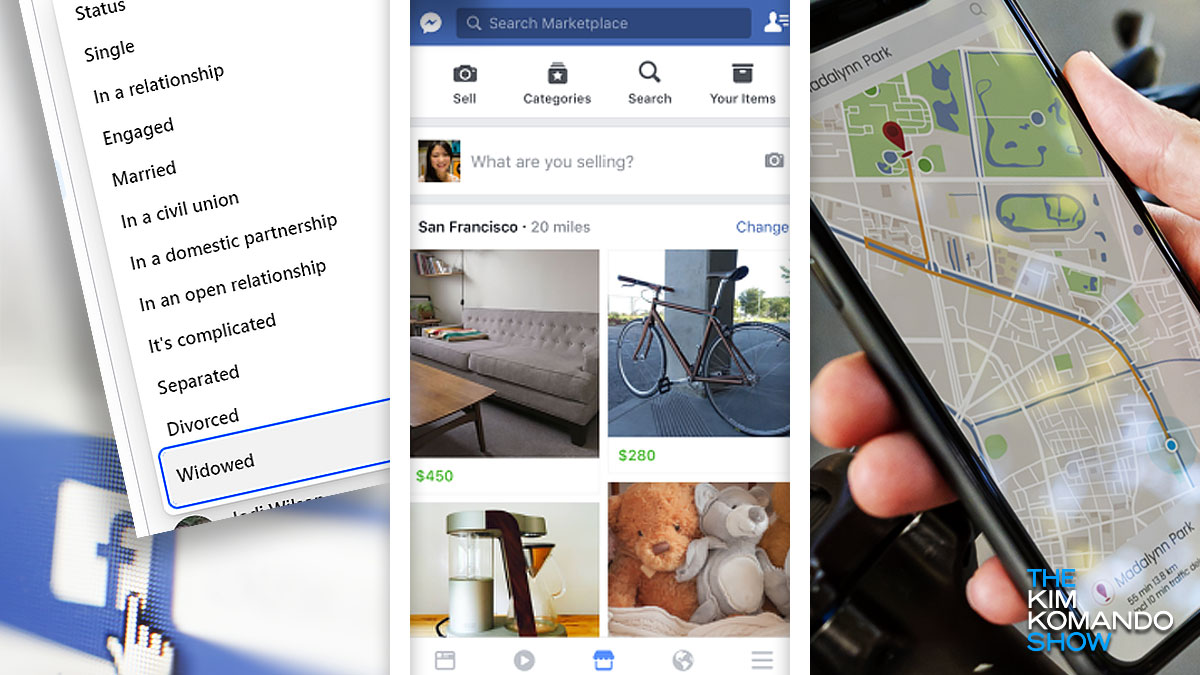Who asked for this?
Who asked for this? If you don’t like how Microsoft put the Start menu for Windows 11 in the middle of the screen, move it back to its original home on the left. Head to Settings > Personalization > Taskbar > Taskbar behaviors. Crisis averted!
Tags: Microsoft, Microsoft Windows, Microsoft Windows 11, personalization, settings, Taskbar