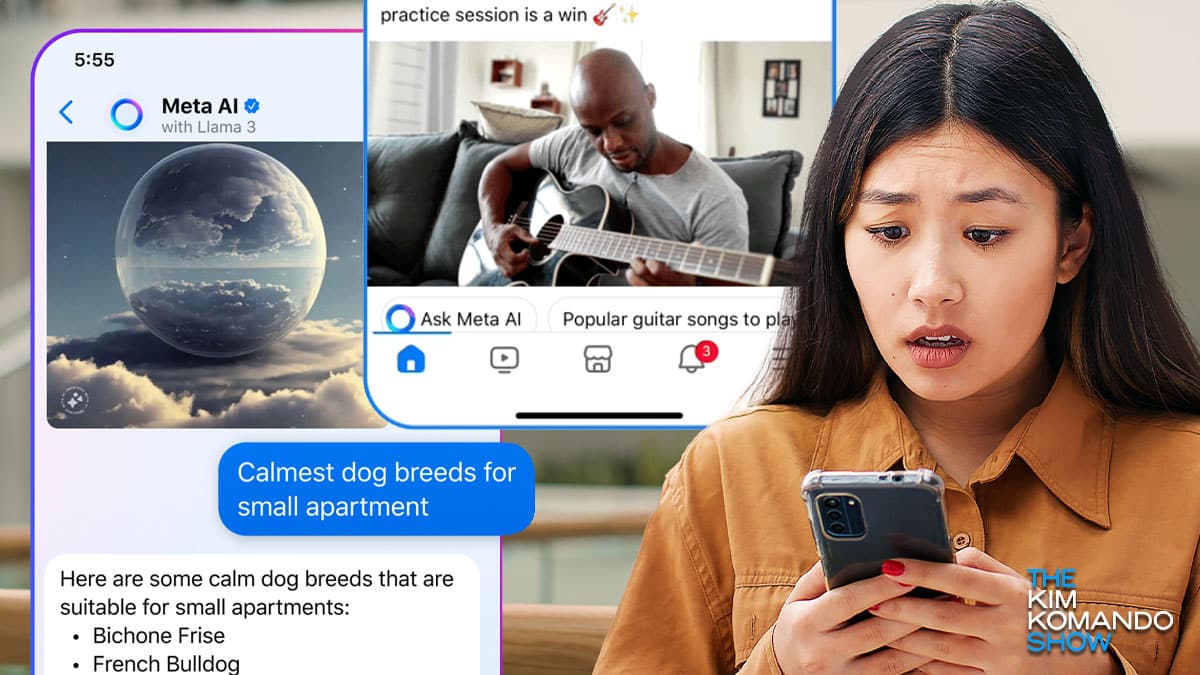Wi-Fi issues on Windows 11?
📶 Wi-Fi issues on Windows 11? Forget the network and start fresh. In the taskbar, click the network icon > the network status button (top left). Right-click the network you’re on, then hit Forget. Now, go back to the network icon, click the arrow next to the wireless icon, and re-add your Wi-Fi network. Lovely.
Tags: issues, Microsoft Windows, Microsoft Windows 11, network, Wi, Wi-Fi, Wi-Fi network, wireless