Update now! Windows 10 patch fixes critical issue
April 2, 2020
By Mark Jones
Now that you’re stuck at home riding out the coronavirus pandemic, how are you staying entertained? Most people are spending tons of time online, binge-watching their favorite new shows like the “Tiger King” documentary on Netflix.
Some people have even been able to work from home to help practice social distancing. There’s been such a huge increase in internet usage that people are now worried networks could get overwhelmed. Tap or click here for ways you can help keep that from happening.
If you’re already experiencing connectivity issues, it could be your operating system’s fault. Here’s what you need to do to fix the problem.
Microsoft releases emergency Windows update
In recent weeks, Windows users have been complaining about problems with internet connectivity. This couldn’t be worse timing since people are counting on the internet for COVID-19 updates and many are also working from home.
The bug is impacting people who are using a proxy, especially those using a virtual private network (VPN). They have reported seeing limited or no internet connection at all.
That’s why Microsoft released an emergency update this week to address the Windows 10 bug. The flaw can affect PCs and servers running certain versions of Windows.
You may also like: Hackers spreading malicious coronavirus maps – use this one instead
Not all Windows users will be getting the update, only versions that are impacted by the bug. That includes versions 1909 back to 1709.
- Windows 10, version 1909 (KB4554364)
- Windows 10, version 1903 (KB4554364)
- Windows 10, version 1809 (KB4554354)
- Windows 10, version 1803 (KB4554349)
- Windows 10, version 1709 (KB4554342)
Don’t know which version of Windows you’re running? Here’s how to find out
To find out which version of Windows your device is running, press the Windows logo key + R >> type winver in the Open box >> select OK.
A pop-up window will appear with all the information you need. Here is an example of what it looks like:
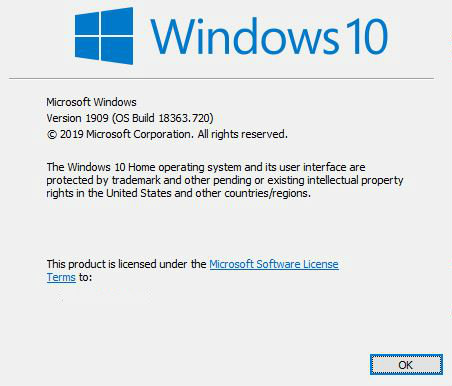
How to download and install Windows 10 emergency update
Microsoft said, “We recommend you only install this optional update if you are affected by this issue.” That means if you’re not experiencing connectivity problems, you don’t need to install this update.
You may also like: Boost your Wi-Fi with this simple trick that won’t break the bank
First, take the steps we described earlier to find out which version of Windows your machine is running. You’re also going to need to know if you’re running a 32-bit or 64-bit version.
It’ll be OK, finding this information is quite simple. Here’s what you need to do and don’t forget to write down what you find:
Press the Windows key >> Settings >> System >> About. Now, under Device specifications, you’ll see System type and next to it you’ll see whether you’re running a 32-bit or 64-bit version of Windows.
Got all that? Good. Now it’s time to download your Windows update. Go back to Settings >> Update & Security, then download the update.
If you are having connectivity problems you can find the update on the Microsoft Update Catalog page. Download and install the update designated for your version of Windows.
That’s it, you should be good to go now. For more helpful Windows tips, sign up for Kim’s free Windows newsletter.
https://www.komando.com/tips/windows/windows-10-patch-fixes-vpn-issue/