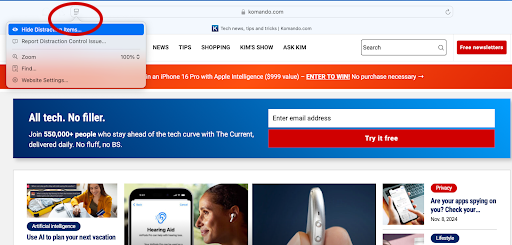Windows 11 smarts
Windows 11 smarts: “Quick settings” lets you control Airplane mode, Wi-Fi, Bluetooth, Battery-saver mode and lots more, all in one place. To open it, left-click on the taskbar where the speaker icon is. To edit what you see, click the pencil icon. Unpin anything you don’t use. Easy-peasy.
Tags: Airplane mode, Bluetooth, Microsoft Windows 11, Quick Settings, Wi-Fi