Netflix pro tip: Use this tool to find hidden streaming categories

These days it’s more likely than not that your plans for Friday and Saturday night include a whole lot of nothing since social distancing is the way of the world. But, just because you’re not hitting the town doesn’t mean you can’t find ways to stay entertained. A nice evening with a great movie is a good way to go.
Netflix is certainly the answered prayer to movie and TV buffs everywhere. After all, there are hundreds if not thousands of films, documentaries and TV series available to you with just a click of your remote. RELATED: How to watch Netflix documentaries for free.
But, with great power comes great responsibility. And, more often than not, you may find yourself spending valuable time just searching for something new to watch. The choices are endless and it can be very overwhelming. Until now.
Netflix extension finds best movies
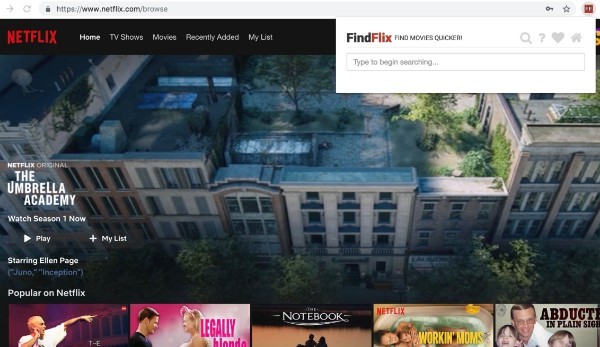
Thankfully, there is a wonderful free Chrome extension that can put an end to your Netflix browsing misery. The Chrome extension is from developer Patrick Gawler and it is called FindFlix. You can download it via the Google Chrome Web Store by tapping or clicking here.
(PssT! The FindFlix extension is now available for the Firefox browser, too. Tap or click here to get it for Firefox.)
FindFlix uses your ratings and watch history to recommend new content for you to enjoy. Once you download the extension, a small box will appear and hover above the Netflix homepage on your Mac or Windows PC.
RELATED: Which streaming service is best for you? Check out our comparison guide to find out
The FindFlix plugin has even been updated to let you browse Netflix’s hidden genres such as Asian Action Movies, Comic Book and Super Hero Movies, and Dark Comedies, giving you even more options of binge-worthy content you may have not considered searching for.

Now, FindFlix is only available as an extension so it’s not yet available for smart TVs. However, you can always search for a film or TV series on your laptop and then enjoy it on a much larger screen.
RELATED: Watch movies for free with these streaming services
Regardless, this useful extension could potentially save you hours of combing through Netflix’s vast catalog and it will definitely help you discover hidden gems you may have not otherwise found.
Tags: documentaries, extensions, Google, Google Chrome, laptop, Netflix, series, streaming service, streaming services
